In the previous blog we discussed about how to upload and download attachments in VBCS and also how to implement OJ-FILE-PICKER in your VBCS application. For more info, you can check out the blog – Uploading a file in VBCS using file picker.
Problem
What if you want to store your attachments temporarily or you don’t have database instance available?
Solution
In this blog we will explain how to upload & download attachments to UCM through OIC.
WSDL : https://{xxx}/idcws/GenericSoapPort?wsdl
Step 1: Upload.
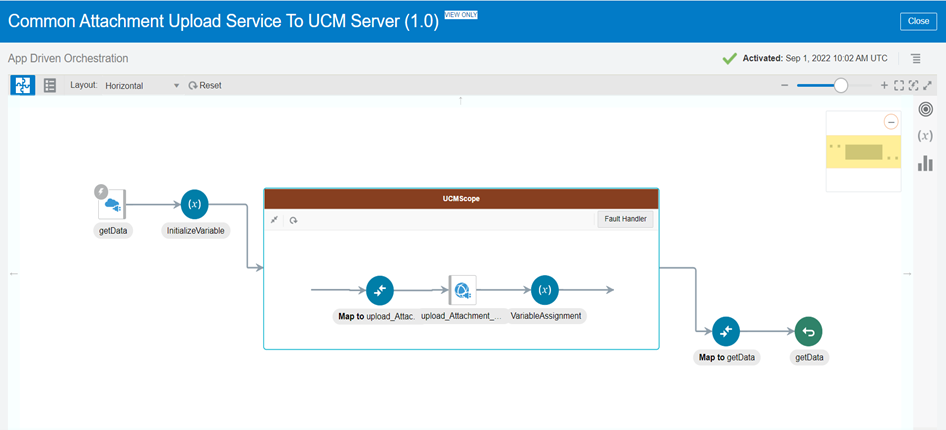 Step 2: Here we have created App driven integration which accepts below parameter.
Step 2: Here we have created App driven integration which accepts below parameter.
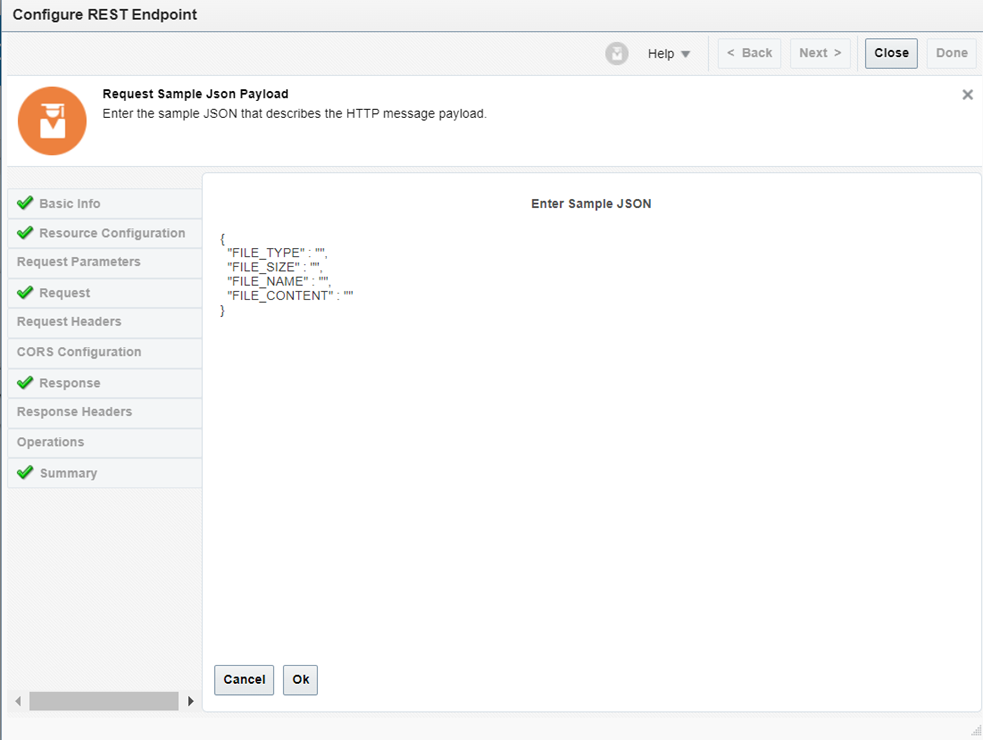 Step 3: Using the standard oracle SOAP web-service connection with below mentioned details.
Step 3: Using the standard oracle SOAP web-service connection with below mentioned details.
The operation should accept attachment as a response and send attachment as a request.
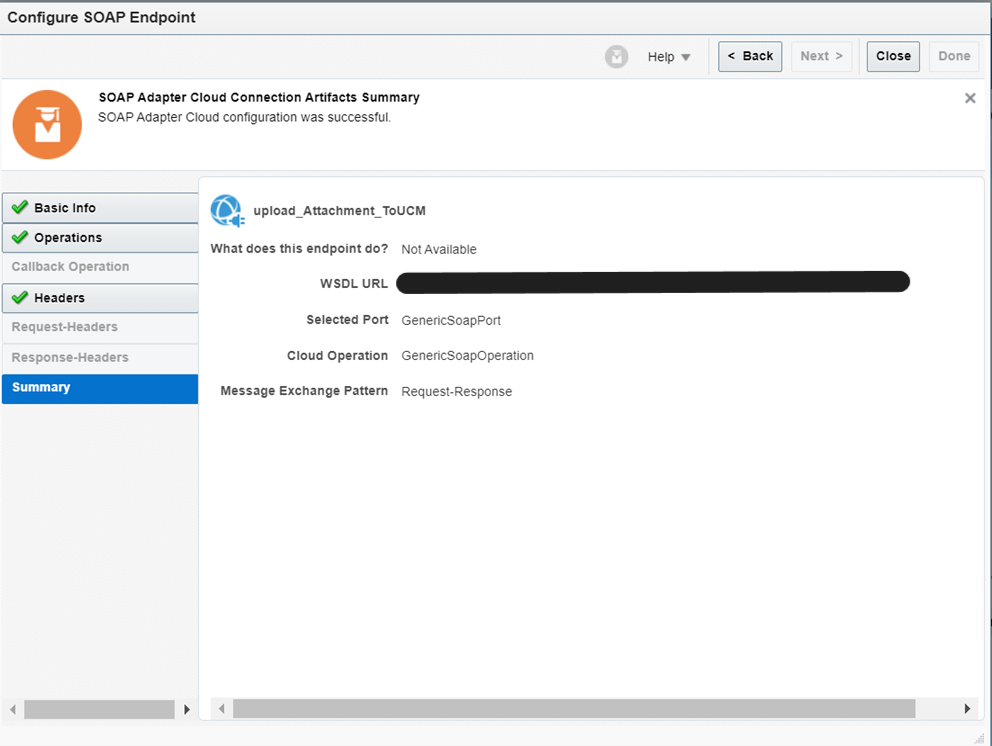
Once the process is successfully completed, it will return the unique content id which can be used as a reference to download the attachment from UCM when required.
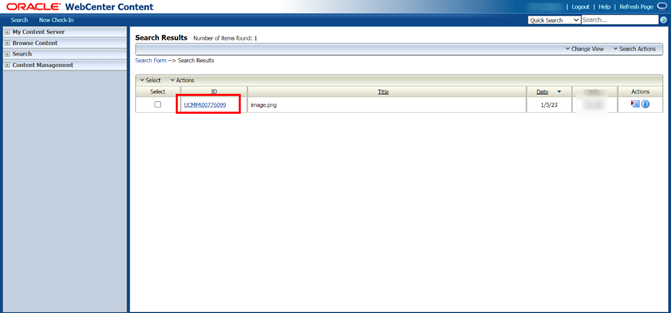
Step 4: Download.
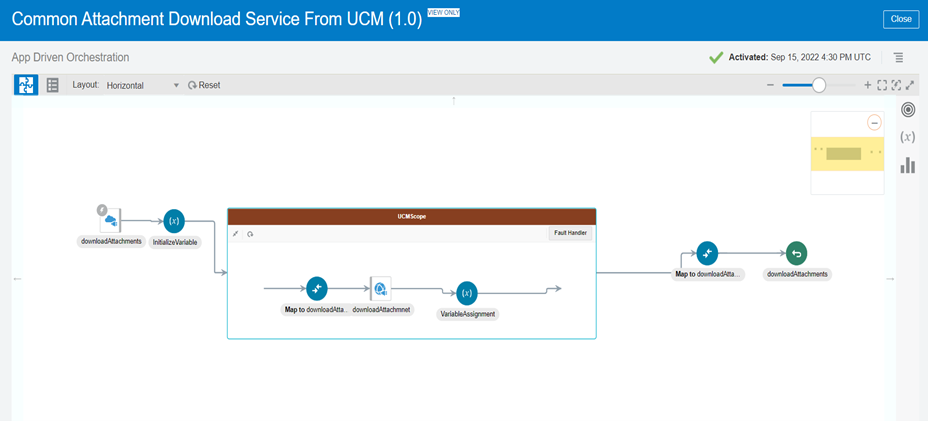
In this section, we have created App driven Integration to download the same attachment which we have uploaded to UCM service.
Step 5: Here we have query parameter in the integration which accepts document name as input.
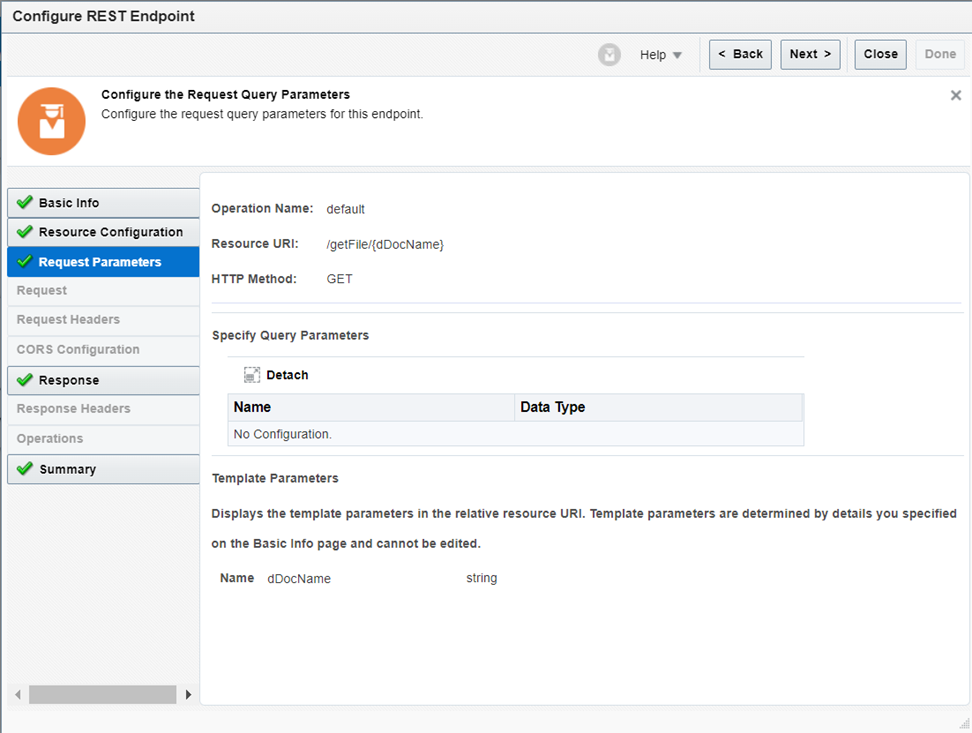 Step 6: Use the standard oracle SOAP web-service connection with below mentioned details.
Step 6: Use the standard oracle SOAP web-service connection with below mentioned details.
Also Read: How to Design a Callback Integration in OIC (Oracle Integration Cloud)
The operation should accept attachment as a response and send attachment as a request.
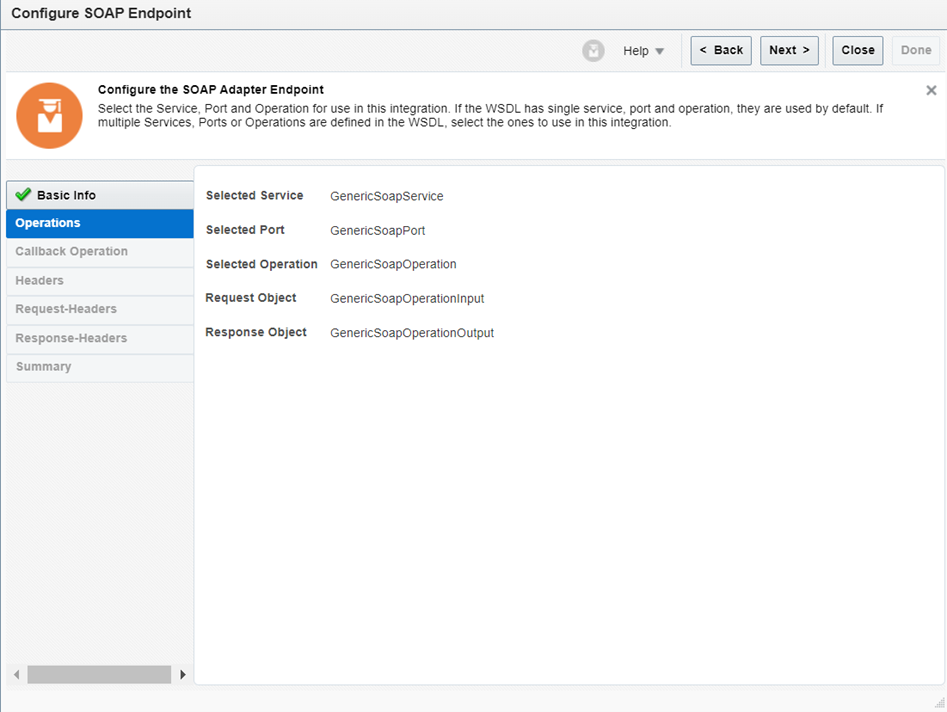
Once the process is successful, it will return the file content in base64 along with the file details such as file name, file size etc.


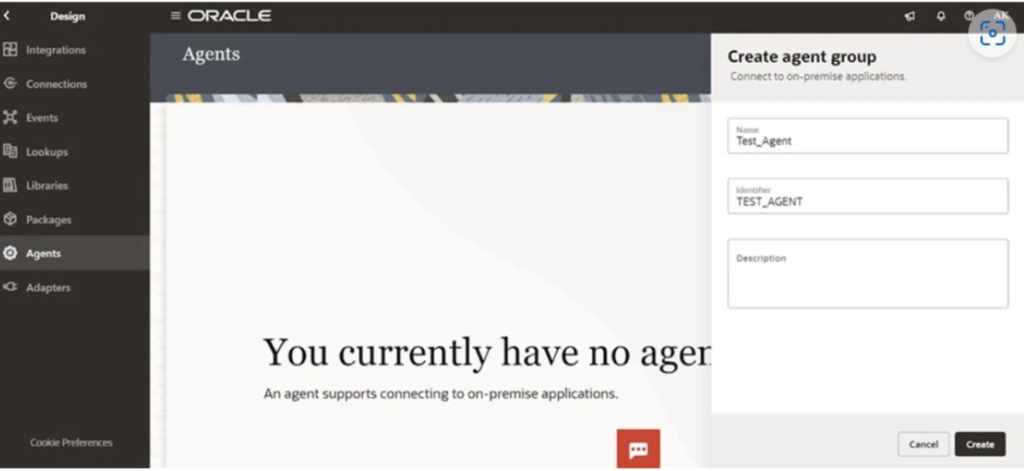
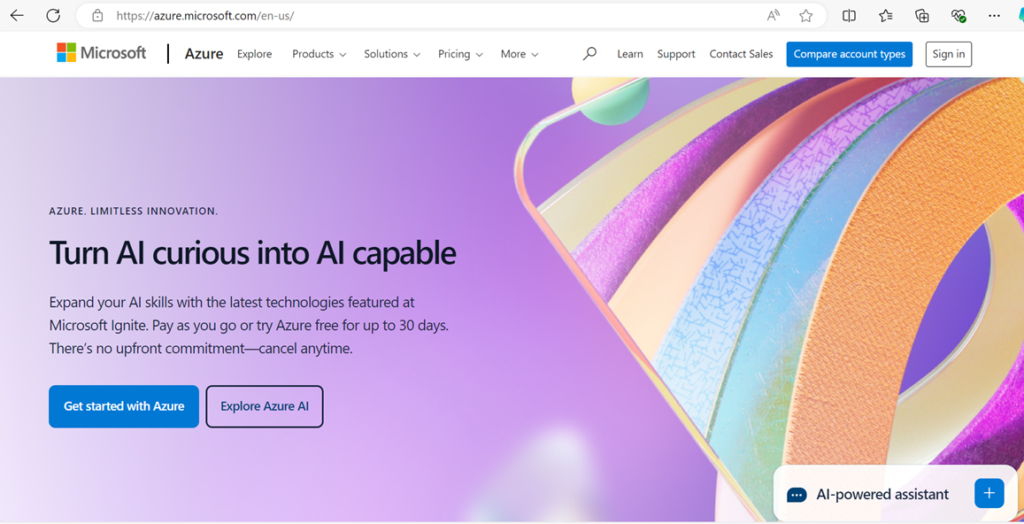
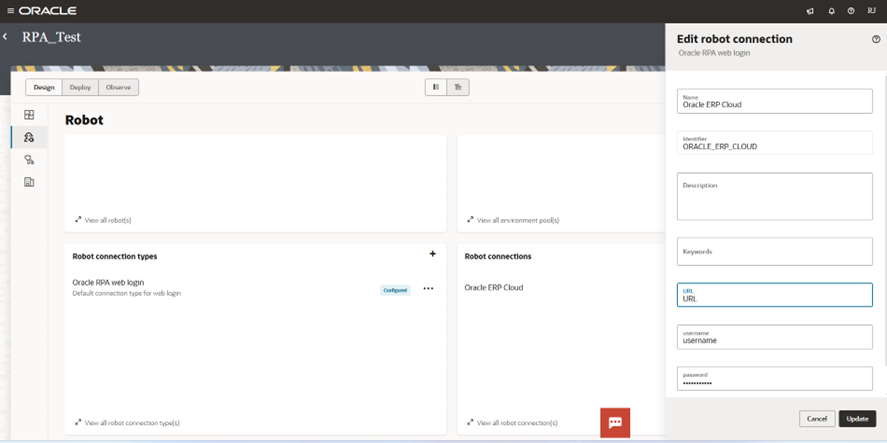
Soumya Mallick
Hi,
Nice article.
Please provide the standard soap web service which can be used to upload and download attachment.
Karan Tulsani
Hi Soumya,
Thanks for your feedback. Please check the web service below:
WSDL : https://{xxx}/idcws/GenericSoapPort?wsdl
Jaskaran
Hi Karan,
Can you also provide mapping of REST & SOAP connections and variables as well if possible
Karan Tulsani
Hi Jaskaran,
We have attached a sample request for Attachment Upload and Download in the blog. Please check.
Thank you
Jaskaran
Hi Karan,
I am trying to use getDocumentForDocumentId method of ErpIntegrationService SOAP service. Here I’m passing documentId to download attachments from ERP. Could you confirm whether we will receive the attachment in base64 format in contents. I was trying to identify the mapping for attachment between SOAP adapter and FTP adapter how we will map the attachment