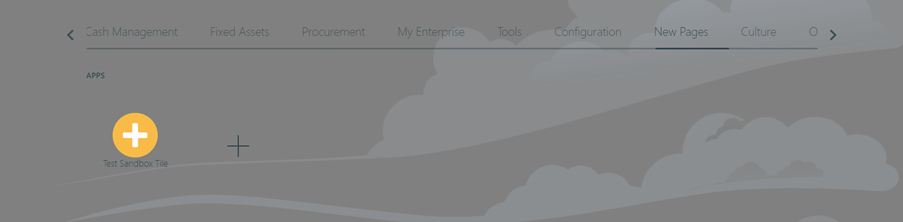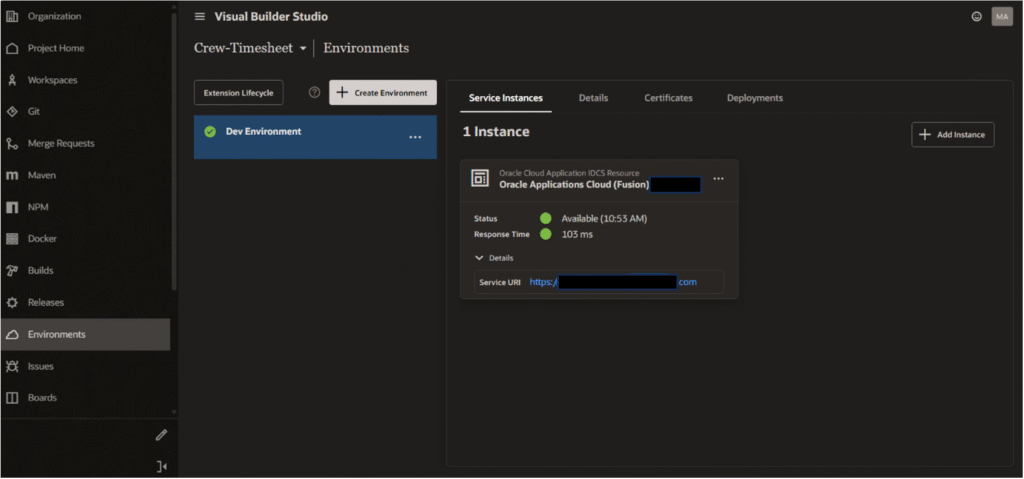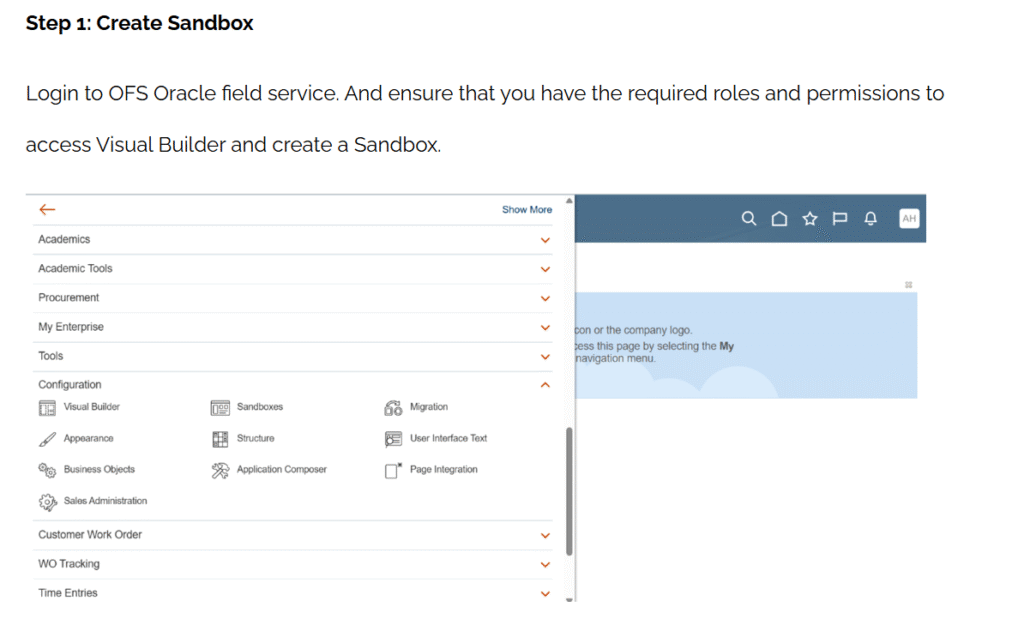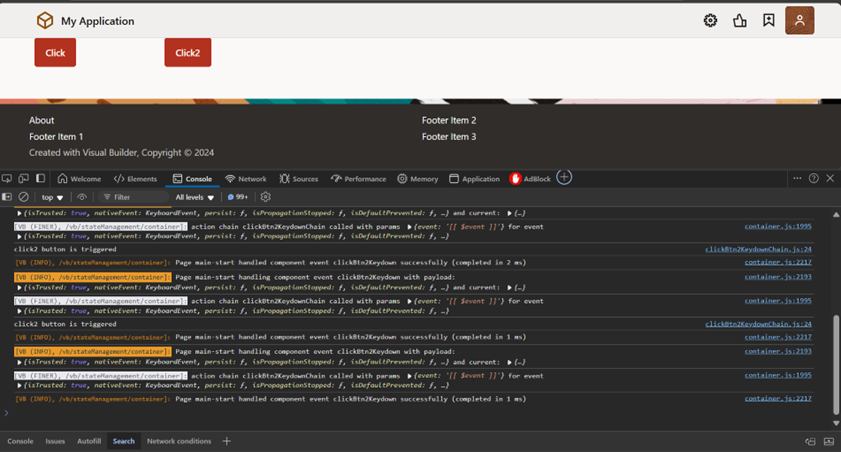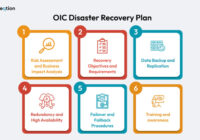Solution:
1. Login to Oracle Fusion and navigate to Sandboxes in Configuration.
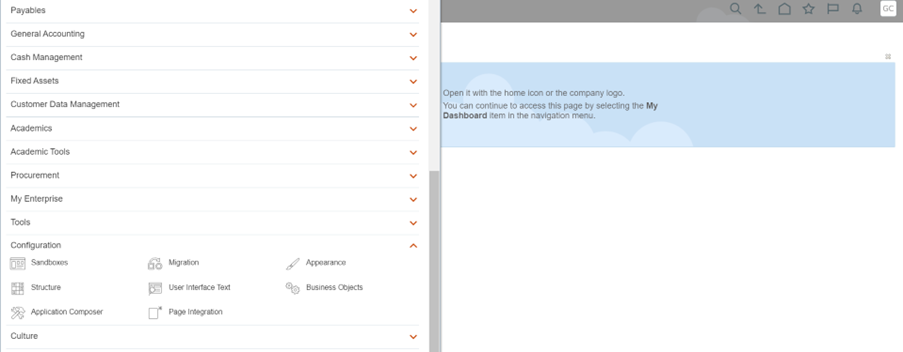
2. Click on Create Sandbox

3. Give a proper name, make publishable as Yes and select the Structure from tools.
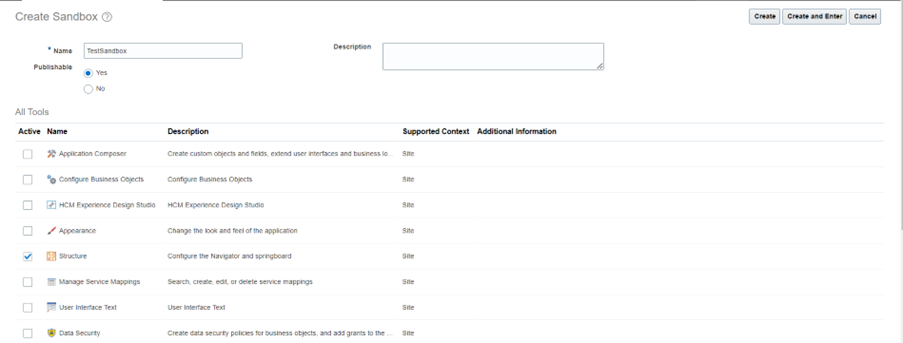
4. Click on Create and press Enter
5. From the Tools dropdown, select Structure.
Explore Now: Oracle Fusion Financials
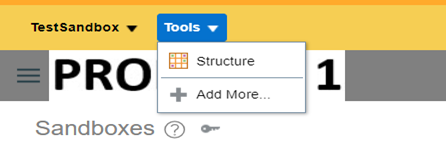
6. Click on Create and then click on Create Page Entry.
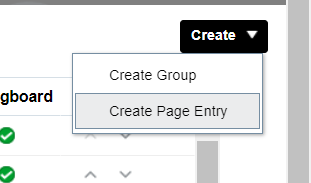
7. Give a name to the tile
8. Select the icon and select the group where you want the tile to be created
9. Select link type as Static URL
10. In Destination, provide your staged/published VBCS application URL
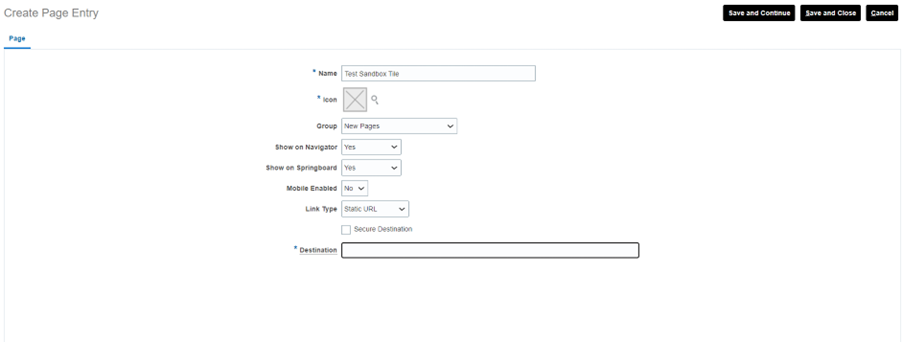
11. Click on Save and Close.
12. From the Sandbox dropdown select the publish.
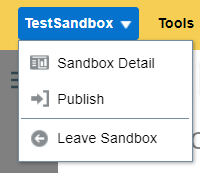
13. Click on publish
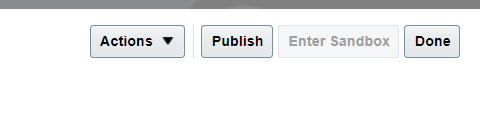
14. Now you can go to the group and see the tile has been created.