Table of Contents:-
What is OCI Console?
Use of Compartments
How to manage access using IAM
What is Tagging?
How to use a Custom URL?
The choice between Public/Private Endpoints
How to connect private data sources in VCN?
Creating and Managing Cloud Instances
OCI features surrounding REST APIs
Key Performance Indicators
What are Compartment Quotas?
Getting Access To Oracle Analytics Cloud
What will happen to your current instances?
You must be aware of the benefits offered by the Cloud for both consumers and software development companies. It is evident due to the high pace of upgrades and improvements. In the earlier days of on-premises computing, software organisations had to ensure that their software and their enhancements worked with different operating systems, databases, middleware and security systems. Handling the chaos was often done using spreadsheets. The times have changed and the consumers can reap all the benefits.
The Analytics Cloud (OAC) is an extensive portfolio of analytics offerings developed for the cloud; deployed in the cloud; and allowing data analysis for the cloud or on-premises. From visualisation and data preparation to enterprise reporting and analytics to user driven modelling, OAC offers a comprehensive set of features.
In this blog, we will try to understand the advantages and offerings of the Analytics Cloud. OAC is developed completely on Oracle Cloud Infrastructure second generation. It is an amalgamation of amazing Oracle Cloud features and security.
What is OCI Console?
- The OCI console offers an enhanced user experience.
- It is easy to create and manage instances in OCI console.
Use of Compartments
- Compartments can be used to manage multiple cloud resources within an organization.
- It is possible to create different compartments for different tasks like development, QA, production and more. This allows you the opportunity to control who can create and manage the instances.
How to manage access using IAM
- This feature works as an access model to manage and create instances in OAC.
- Furthermore, view access to instances on each compartment is possible. You can choose to provide view access to a particular instance but can restrict access for other instances.
What is Tagging?
- Tagging helps you determine the keys and link it with cloud resources.
- This feature can be customized to meet your requirements. For example, it is possible to use tags in cloud resources while creating and managing an instance.
How to use a Custom URL?
- There is an option where you can choose to use a custom URL.
- The custom URL is easy to use and can be done in seconds.
The choice between Public/Private Endpoints
- Using a public endpoint, you can have multiple rules for access.
- A private endpoint enables you to create instances with private access. No liberty of multiple access.
- Choosing the public or private endpoint depends on your business requirements.
How to connect private data sources in VCN?
- You can connect to data sources in VCN or any particular network that you have already connected to your VCN.
- There is no requirement to use Remote Data Gateway. Without a similar agent, you can still connect private data sources easily.
Also Read: A Comprehensive Guide to Oracle Analytics Cloud in Finance
Data Encryption
- You can either choose to configure your own data encryption or allow Oracle to manage it for you.
- The next step is to store the encryption keys that you created in the first step. For this purpose, you can use OCI Vault service.
Creating and Managing Cloud Instances
- Use of Console, REST API, or Command Line to create and manage instances.
- It is important to alter the description for instances.
- The next step is follow this activity again and again and determine the cost involved and the complexity of scaling the process.
OCI features surrounding REST APIs
- The second gen OCI comes with a range of REST APIs
- With the help of these APIs it is easy to create/edit/delete instances.
- The above features like custom Oracle URL, private/public access can be managed efficiently.
Key Performance Indicators
- With OCI, you get a set of additional metrics.
- These metrics can be seamlessly integrated with the OCI service.
- For every Cloud instance, you can get a distinct understanding of connection requests and number of queries.
What are Compartment Quotas?
- It offers better control on resource utilization in OCI. With the help of this, admins can do proper resource allocation using Console. Also, admins can effectively limit the number of instances that can be create in a compartment. The aim is to provide improved resource allocation function.
Event Automation
- Events can be automated based on simultaneous change in the type and rules followed by each event.
- It is possible for an admin to receive an alert when a user deletes an instance.
Getting Access To Oracle Analytics Cloud
Some users already have an easy access to the Analytics Cloud thanks to their universal membership plan. Moreover, it is possible to create an instance for your organization using OCI Console or REST APIs.
What will happen to your current instances?
For users with an universal membership plan, it is easy to get a direct upgrade. Additionally, you can get a detailed analysis and a dedicated timeline so you are aware of the changes and can manage your instances accordingly.
You might also like: EBS to Cloud Data Migration


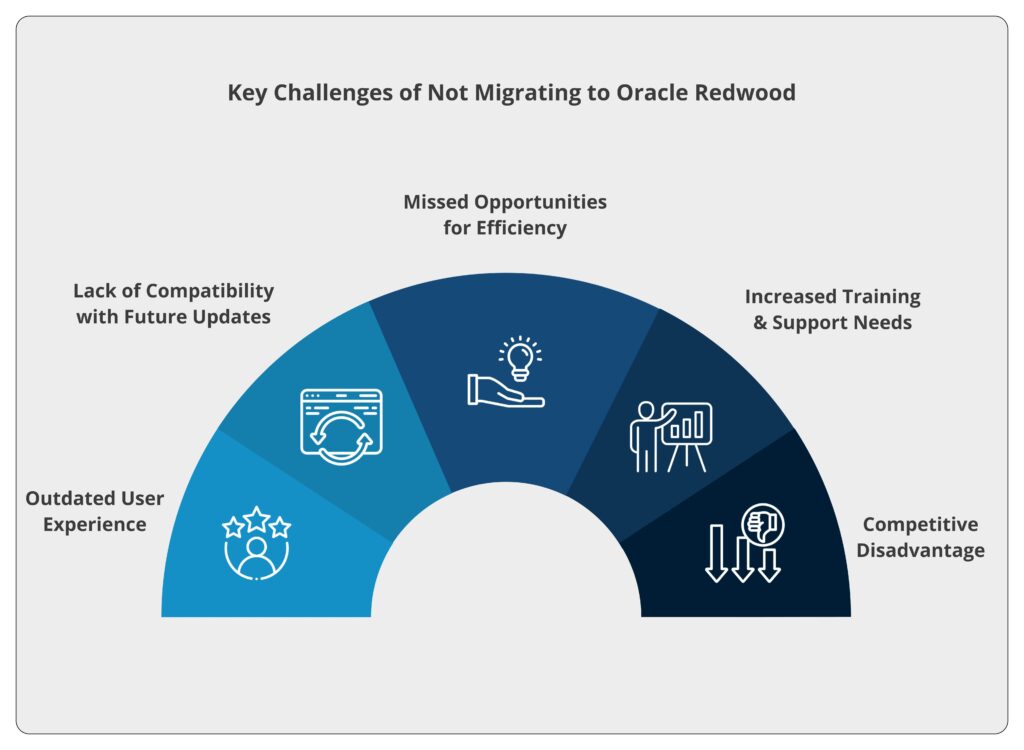
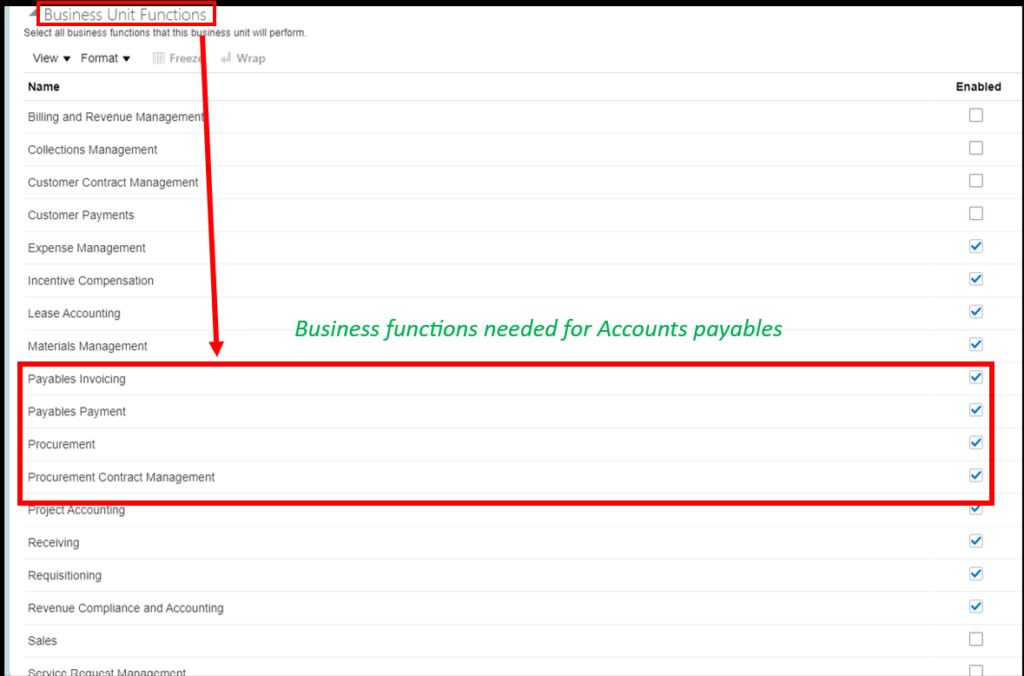
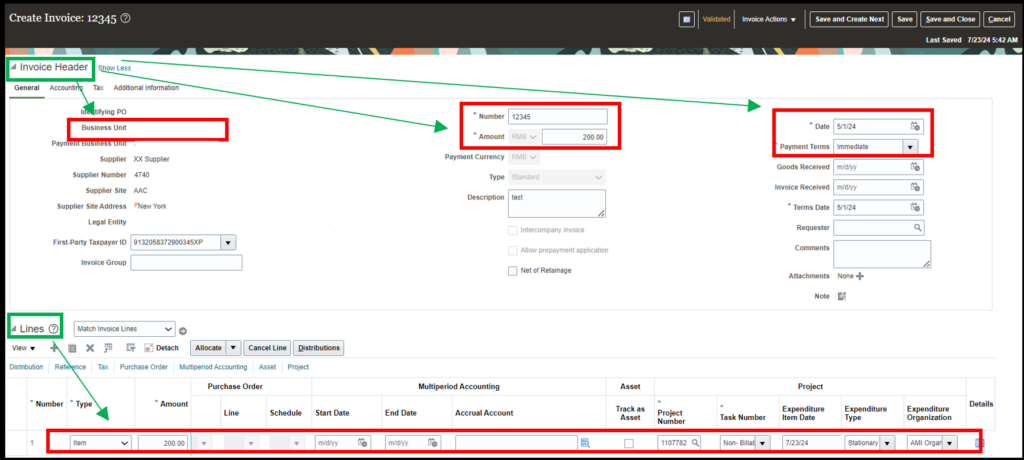
How to Get Benefits From Oracle Business Intelligence Tool?
[…] Also read: 13 Key Features and Advantages of Oracle Analytics Cloud […]