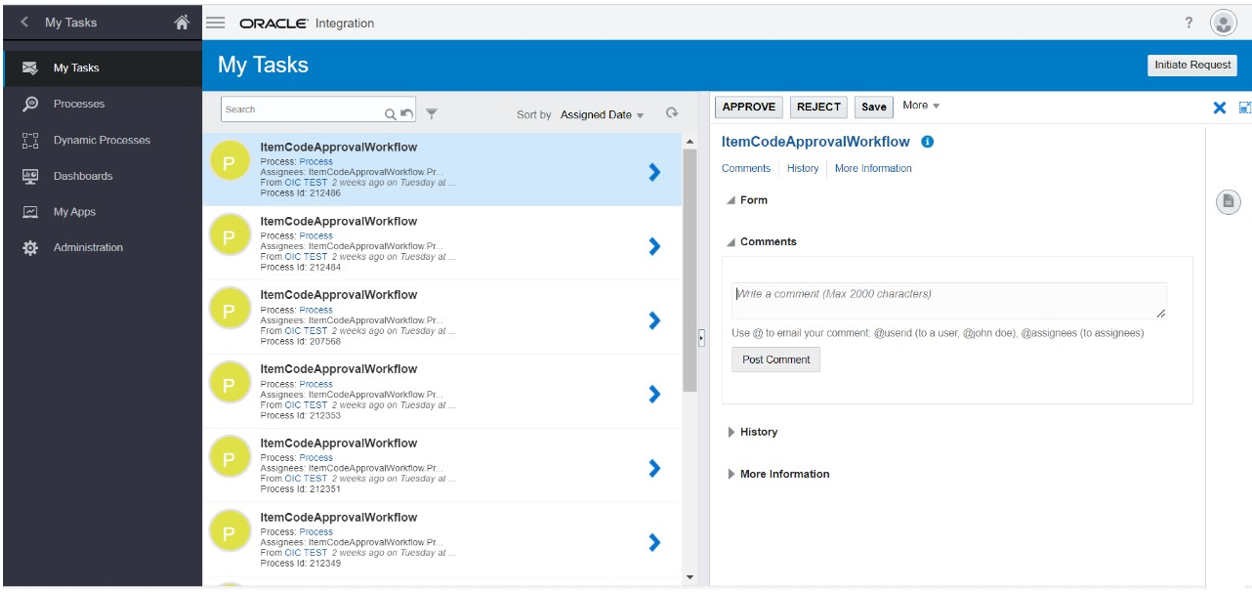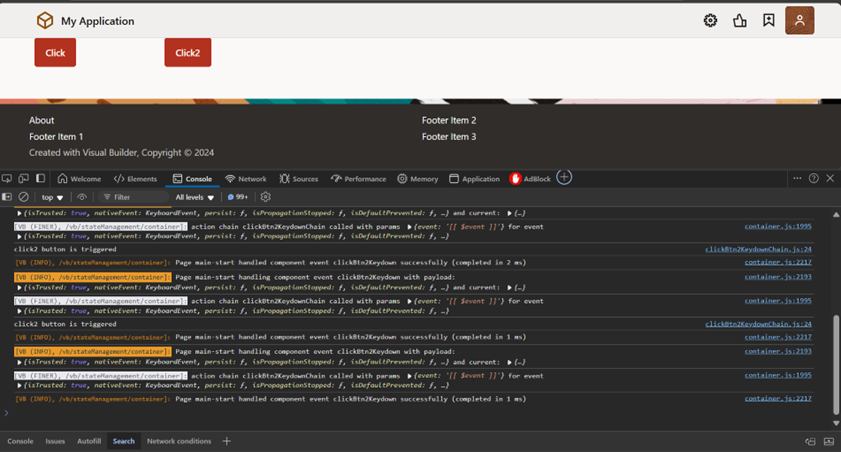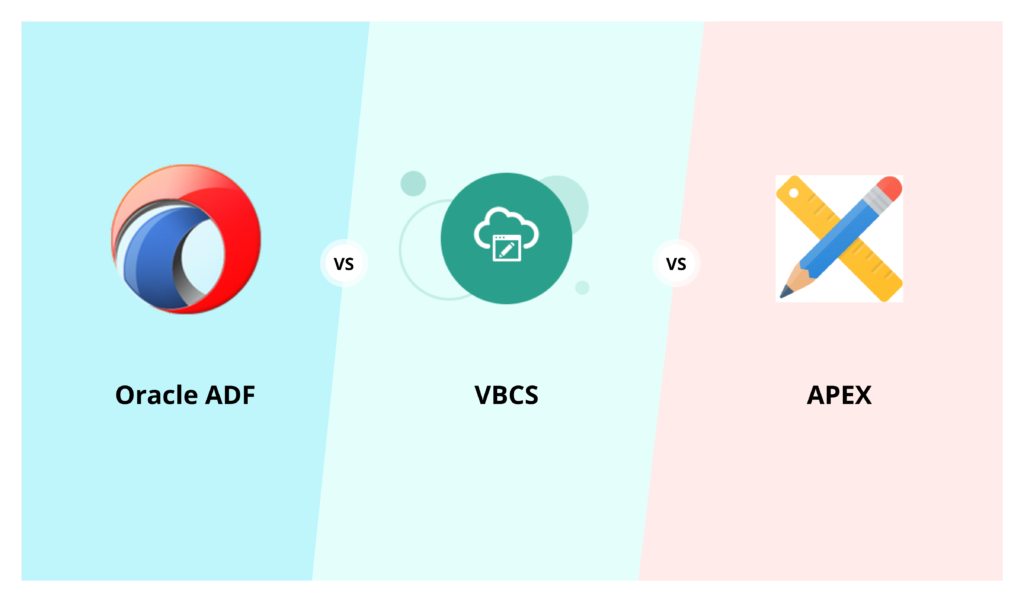Process Cloud Service
Oracle Process Cloud Service is a cloud-based software development Platform as a Service (PaaS) that provides a hosted environment for your process applications.
In this article, we will create a simple One Layer Approval process in Oracle Process Cloud Service (PCS) which can help us understand PCS’s basics.
Here we have developed a small application to demonstrate the workings of the PCS using VBCS. We have two types of users in the application, as described below.
- Design and develop an application where users can search and create new “Item Code”, the search
can be based on the different filter criteria that are available on the page.
There are two different Roles in this application: –
- Requestor (ITEM_CODE_REQUESTOR) – The user with this role can request for new item code.
- Approver (ITEM_CODE_APPROVER) – The user with this role can approve or reject a request for item code.
- Once the Requestor submits a new Item code combination, the request will be sent to the approver to take the action, which is “Approve” or “Reject”.
- The approver can Approve/Reject the action using the page created using the VBCS. Once the request is approved, the requester will be able to search using the filter criteria and If the request is Rejected then the requestor can resubmit the Item code combination for approval.
Here we have divided this into 2 parts, one is workflow creation using PCS, and the other is the configuration of the workflow in VBCS.
PCS Configuration
Step 1: Navigate to Processes in OIC
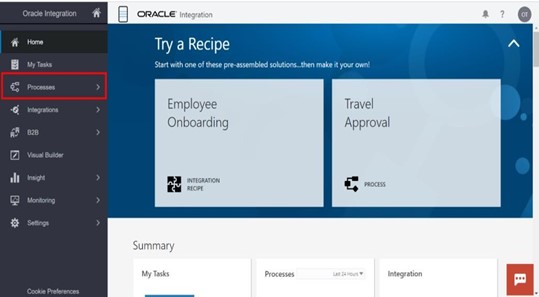 Step 2: Create a new space for your workflow with a suitable name; here we can create multiple workflows under a space.
Step 2: Create a new space for your workflow with a suitable name; here we can create multiple workflows under a space.
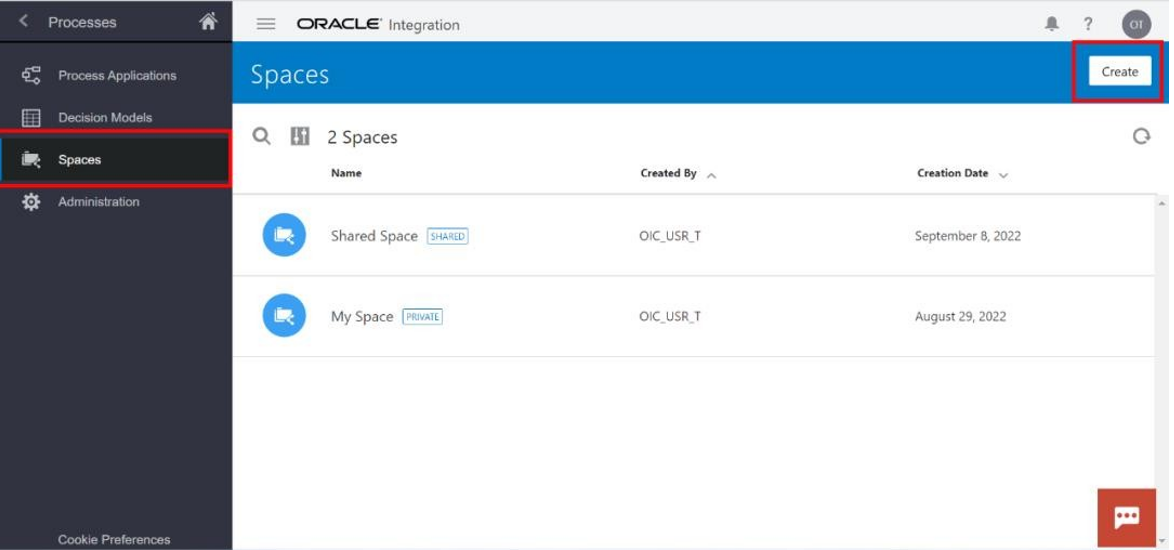
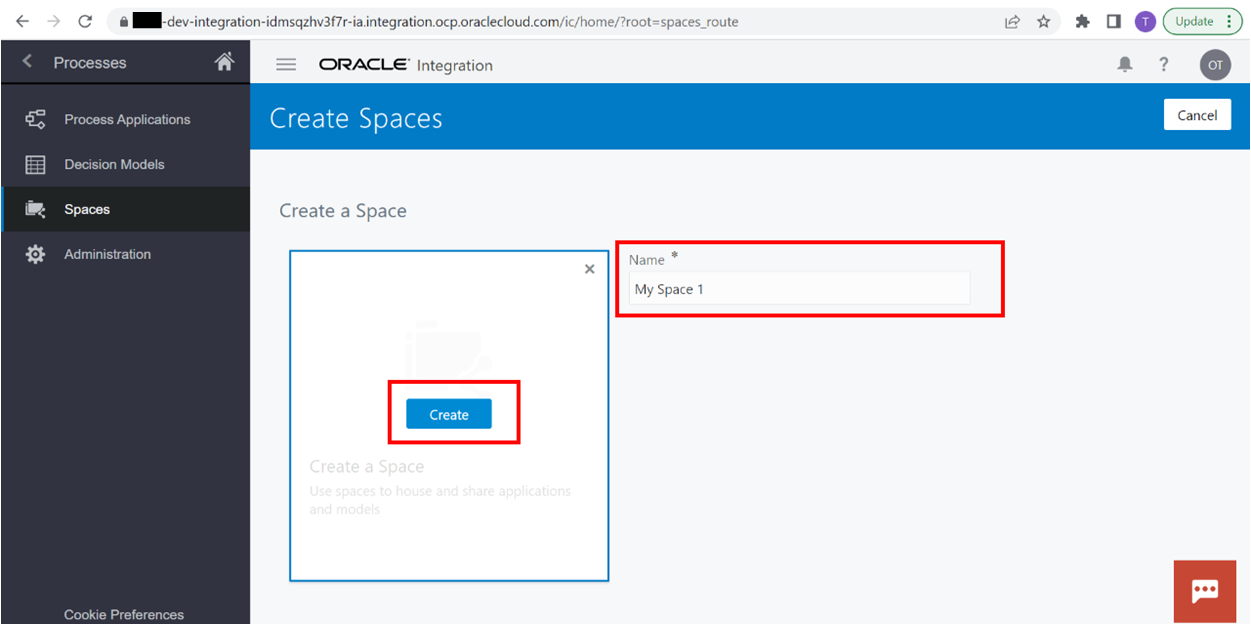
Step 3: Navigate to Process cloud services and Click on Create.
Enter the information below and click “Create.”
- Name: Enter the name of the application.
- Space: Select the existing space.
- New Space: Enter the space name.
- Description: Enter the description accordingly.
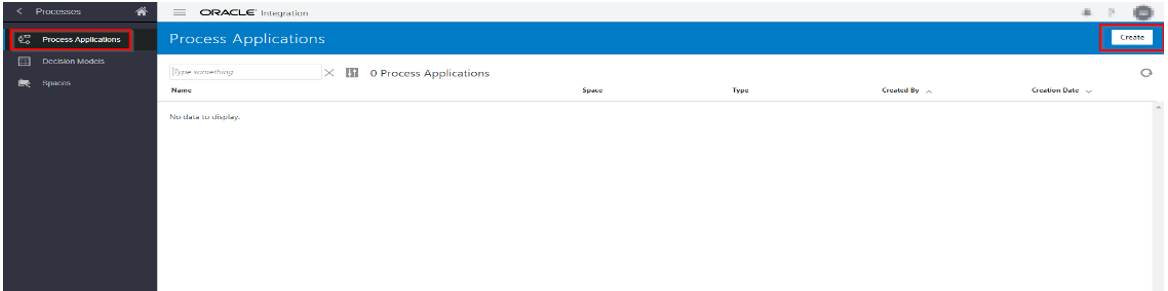
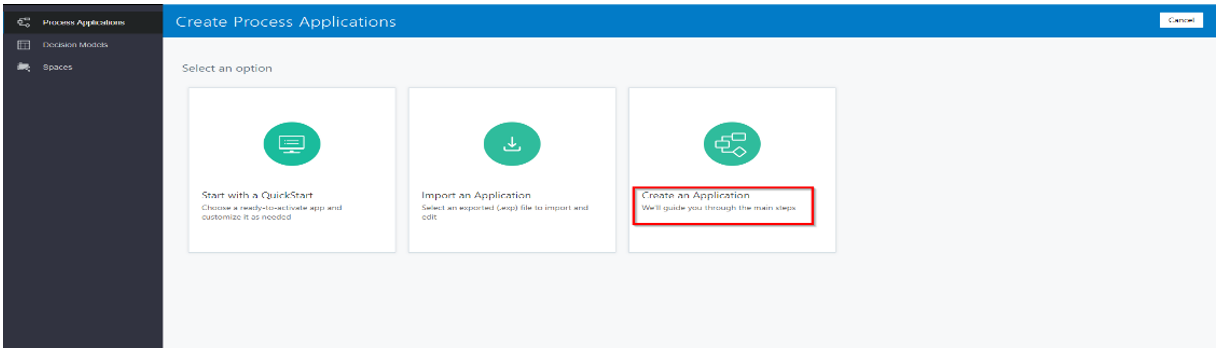
Step 4 – Create two swim lanes, one for the requestor and another for the approver.
- Requestor can invoke this workflow from
- When the requestor invokes PCS, an approval request is sent to the approver, which is sent through the sequence to Human Task, called “User Task”
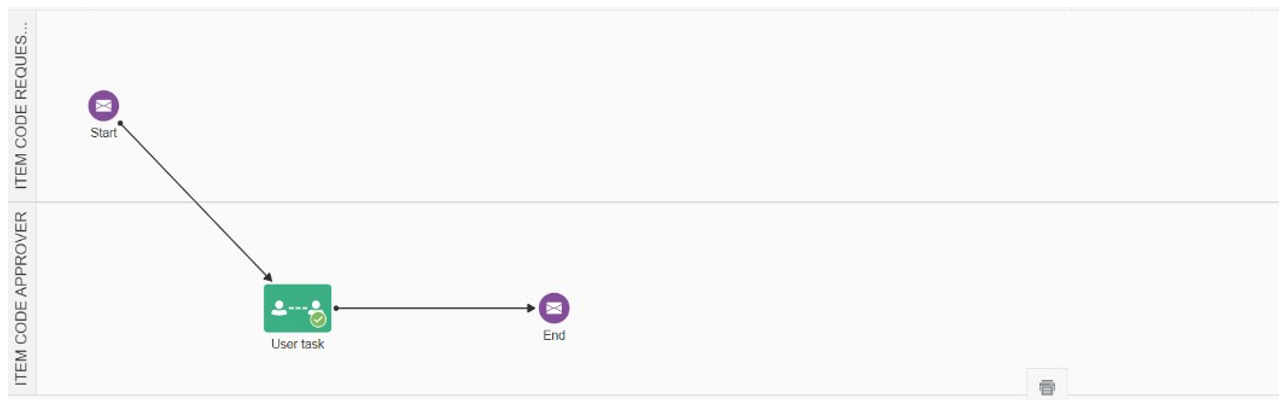
Step 5 – The process has now been completed. We have to activate this process.
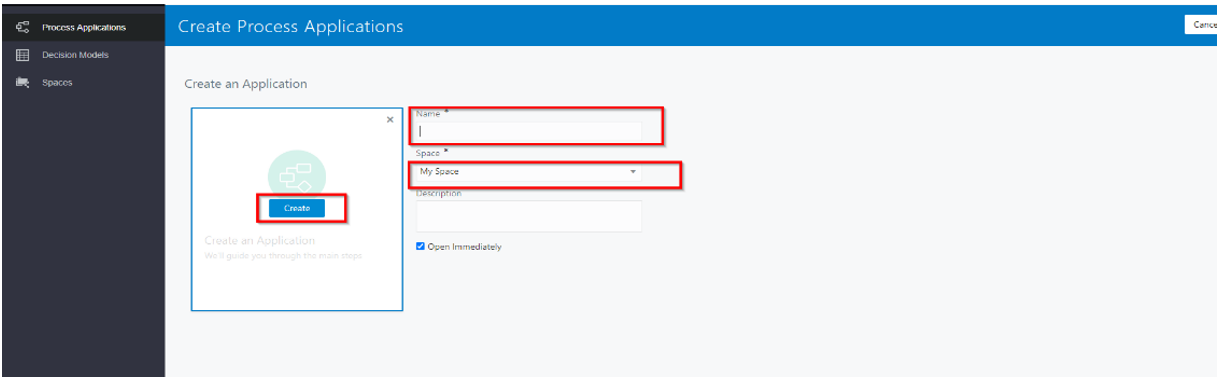
- Provide the version name and click on “Activate” to activate the Process Select the “Make snapshot” checkbox.
- Enter the snapshot name as Process Completed
- Enter the comment.
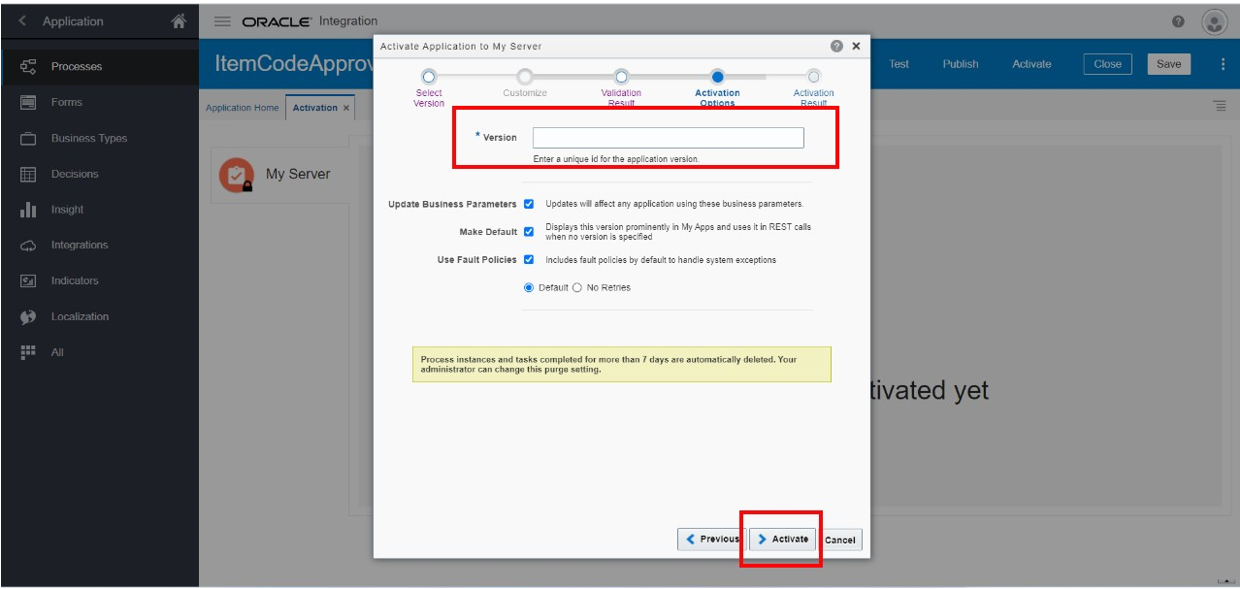
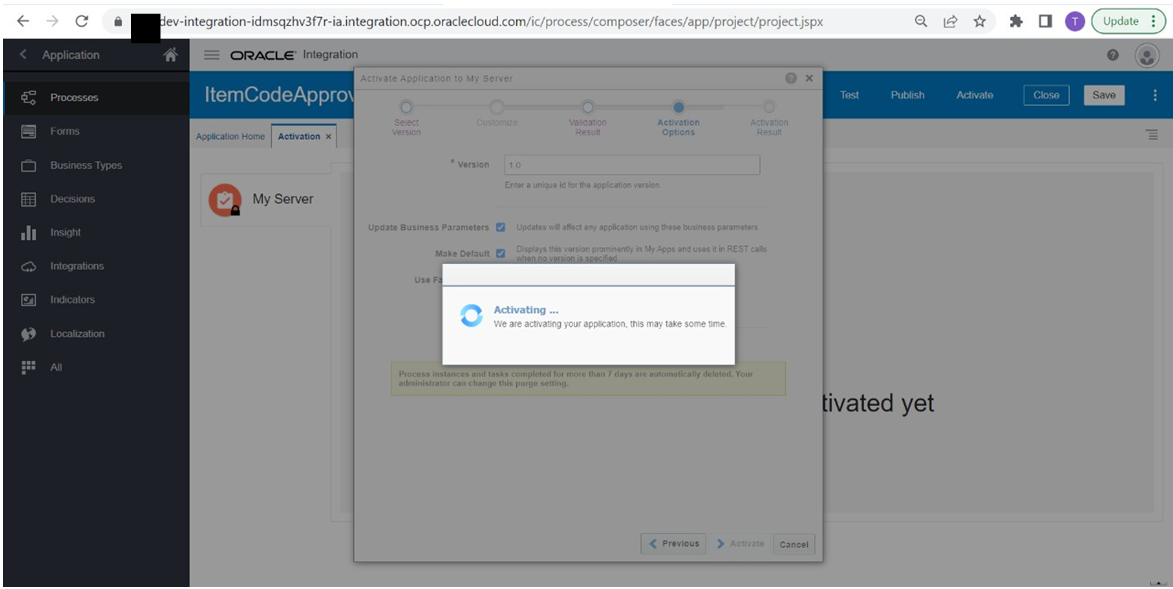
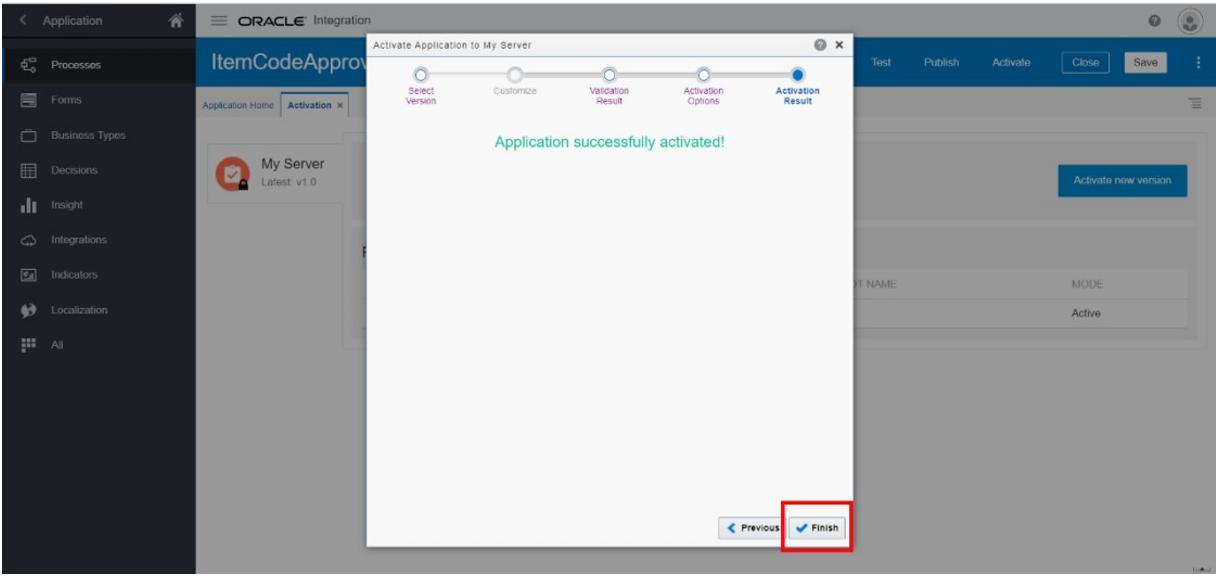 Steps for PCS Configuration in VBCS
Steps for PCS Configuration in VBCS
Step 1: Go to the VBCS application and navigate to processes to configure processes as shown below.
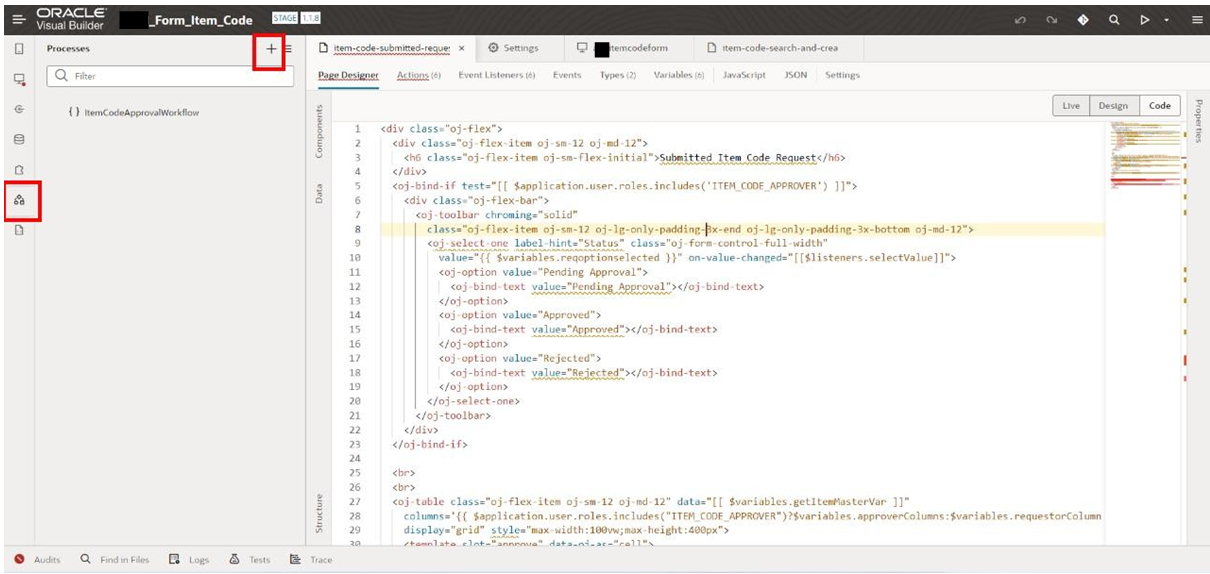
Step 2: Select the latest version and add it to your application.
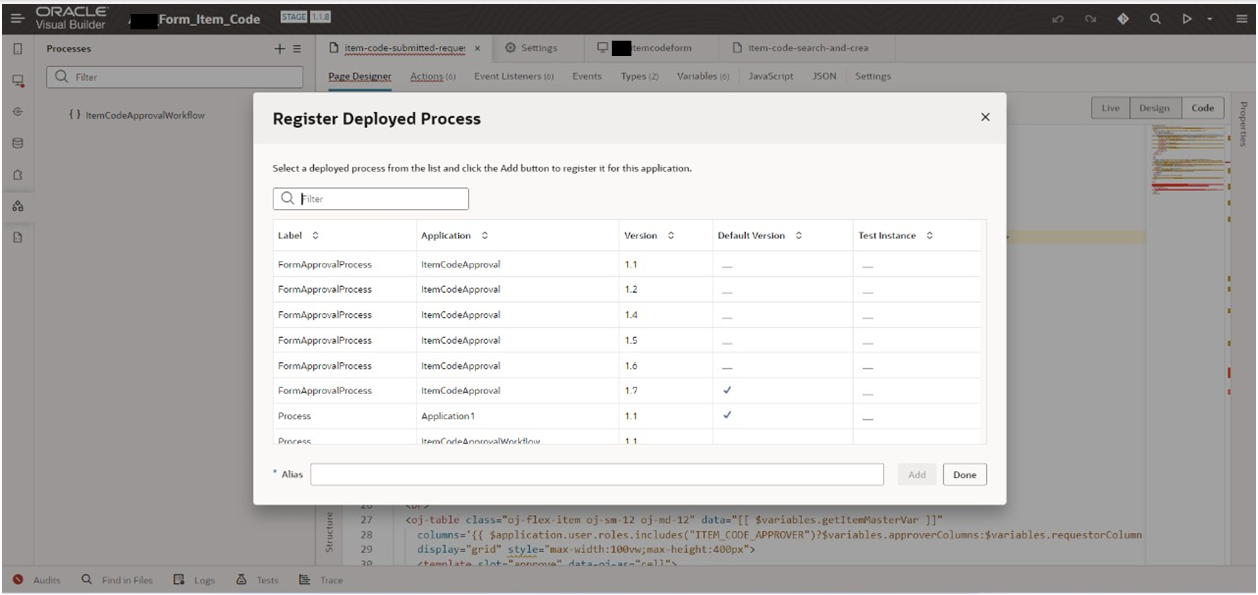
Step 3: Use the available code snippet to configure the approval actions, which will trigger the PCS internally.
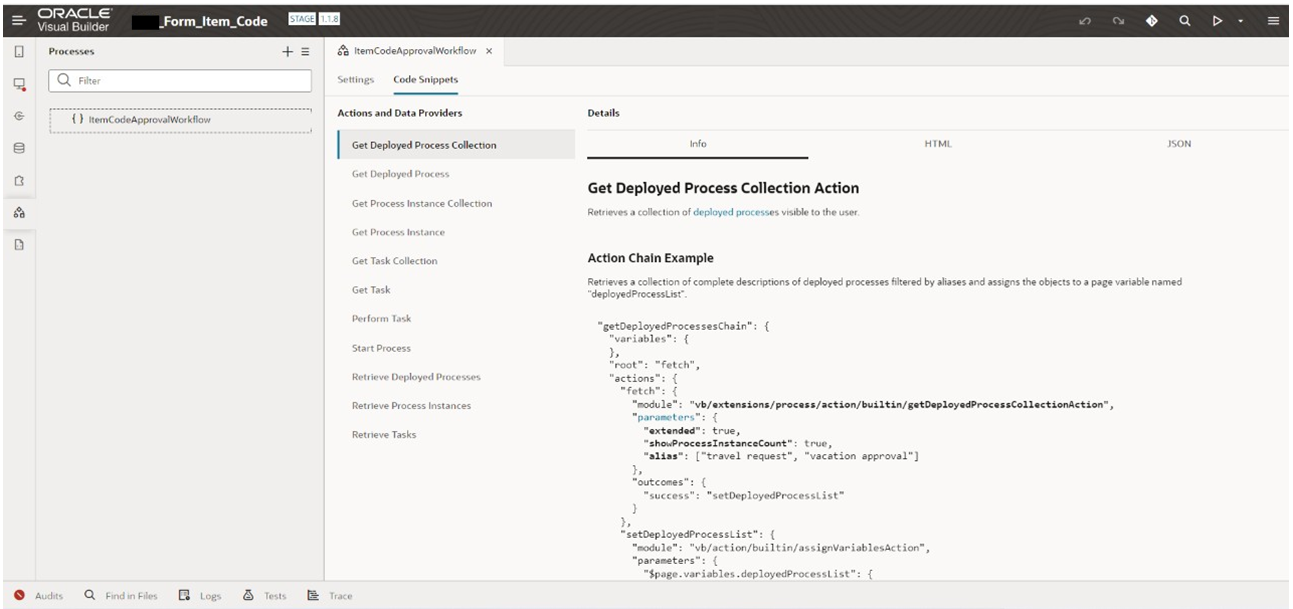
Step 4: Here on the Submit Action Chain on the Requestor side, we have invoked the PCS process using the “Start Process” action.
Step 5: Using the code snippet and below payload, we have configured the APPROVE action on Approver’s approve action chain.
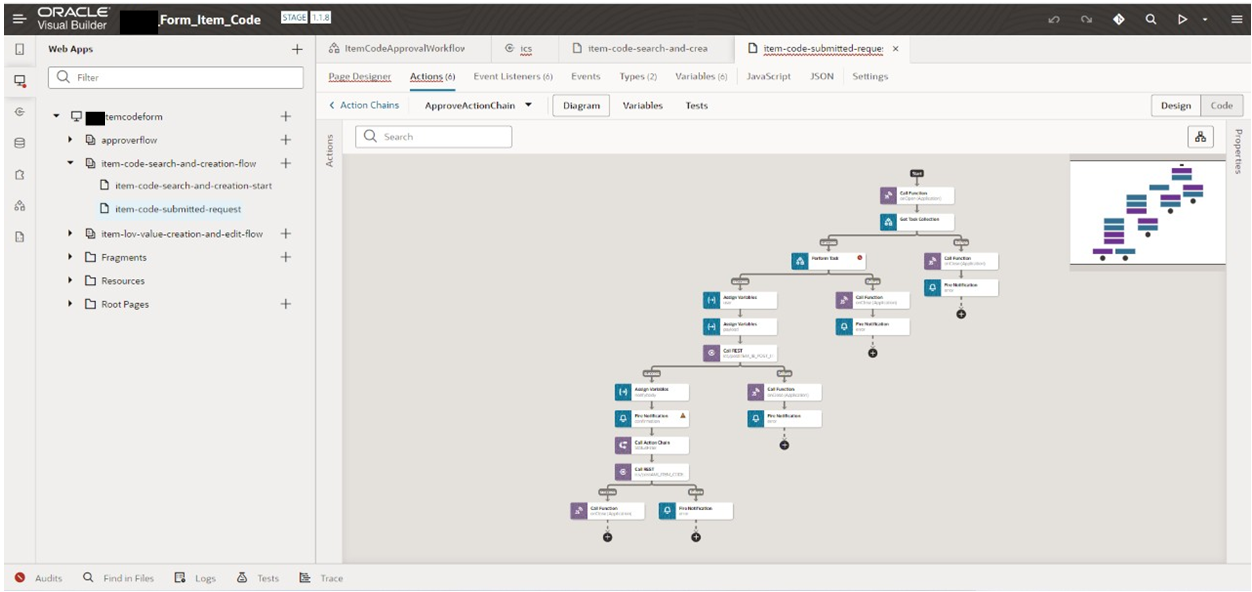
“taskAction”: { “type”: “Custom”, “actionId”: “Approve”
}
Step 6: Using the code snippet and below payload, we have configured the Reject action on Approver’s reject action chain.
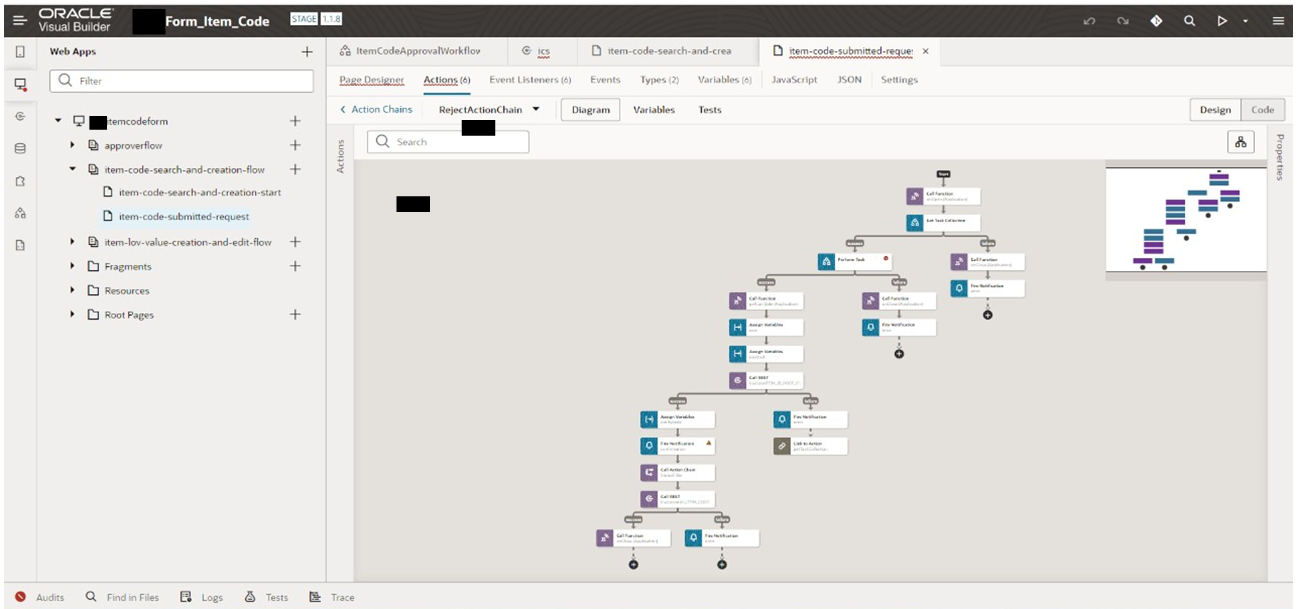
“taskAction”: { “type”: “Custom”, “actionId”: “Reject”
}
VBCS Application Demo
There are two different pages in the application
- Search & Request Item Code
- View/Approve/Reject Submitted Requests
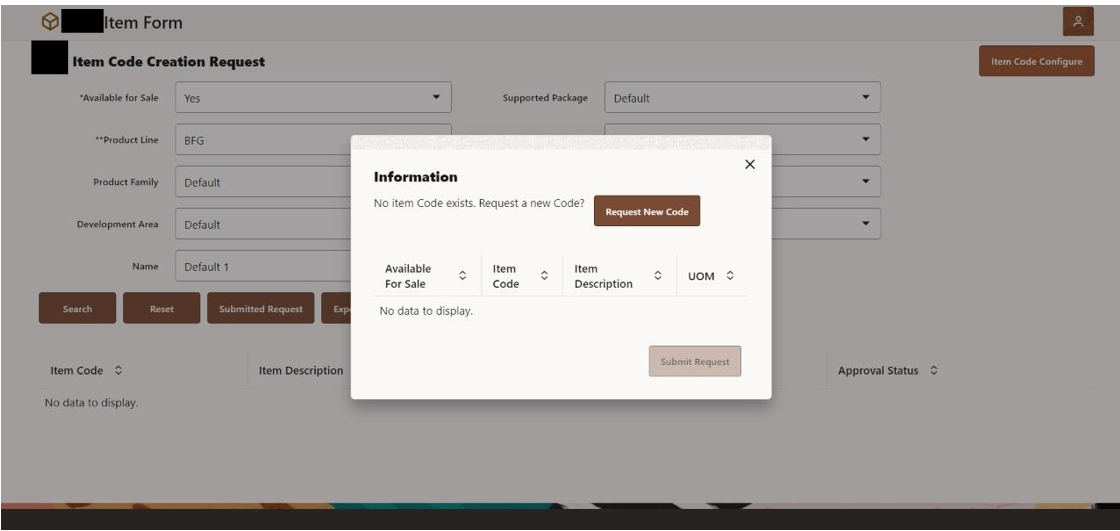
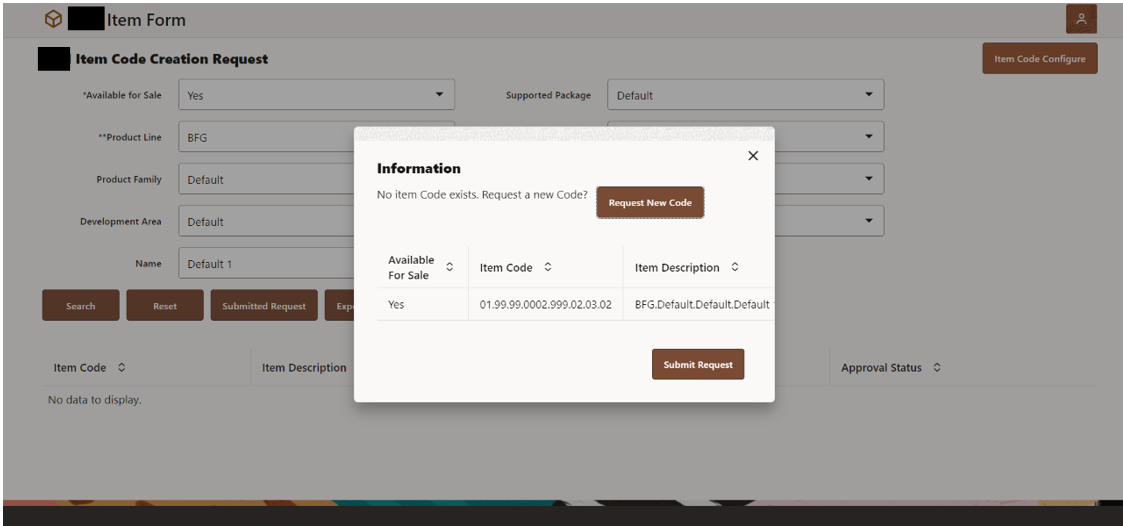
Once the request is sent for approval, this request will be visible to the approver by clicking on the “submitted request” button. From this page, the user can take appropriate action.
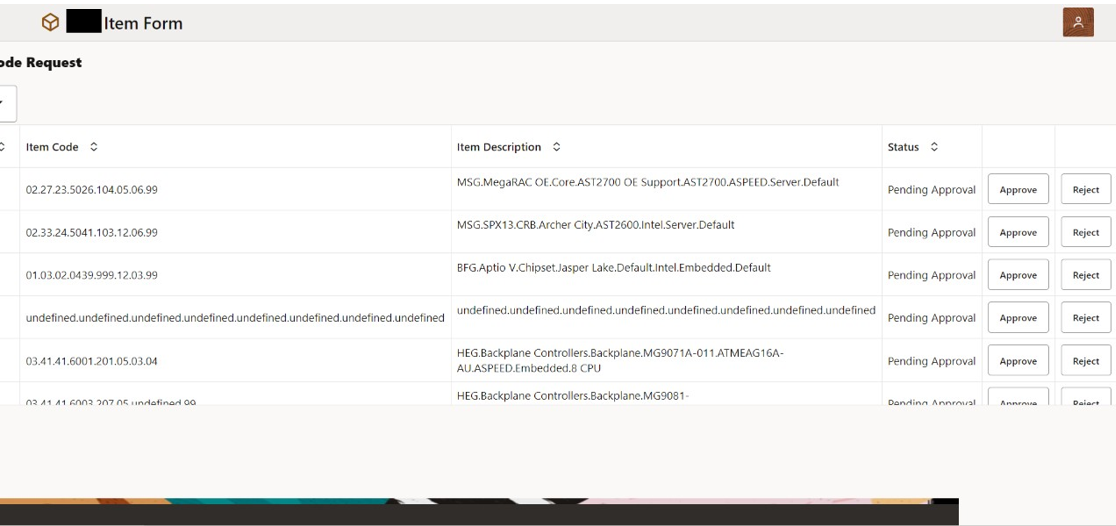
Alternatively, approver can navigate to My Tasks
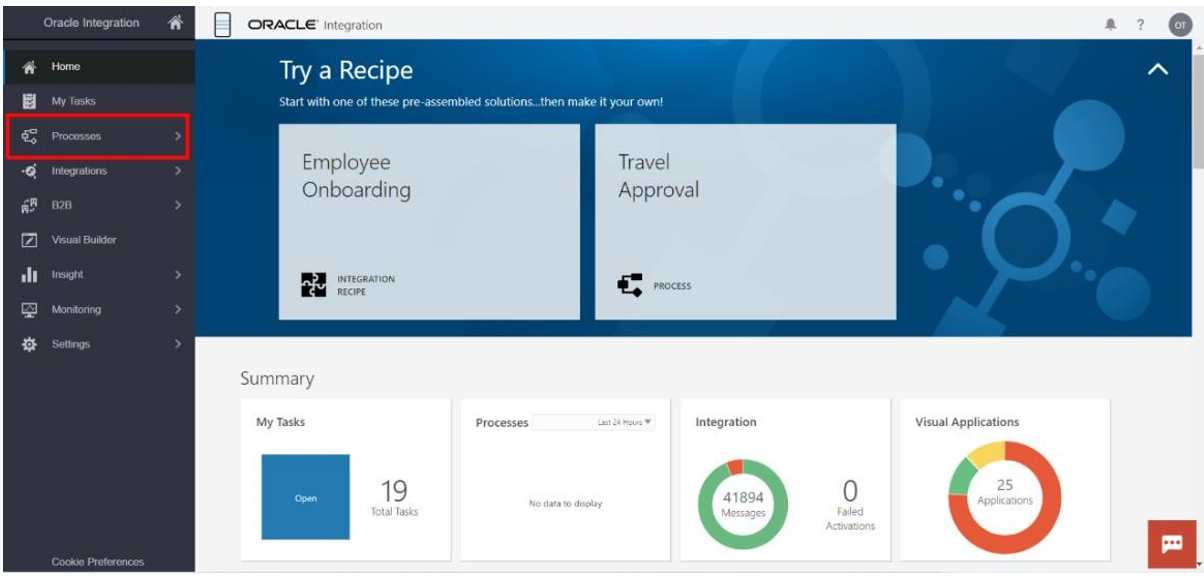
Here, all the assigned requests will be available to the approver. The approver can filter the requests from this page.
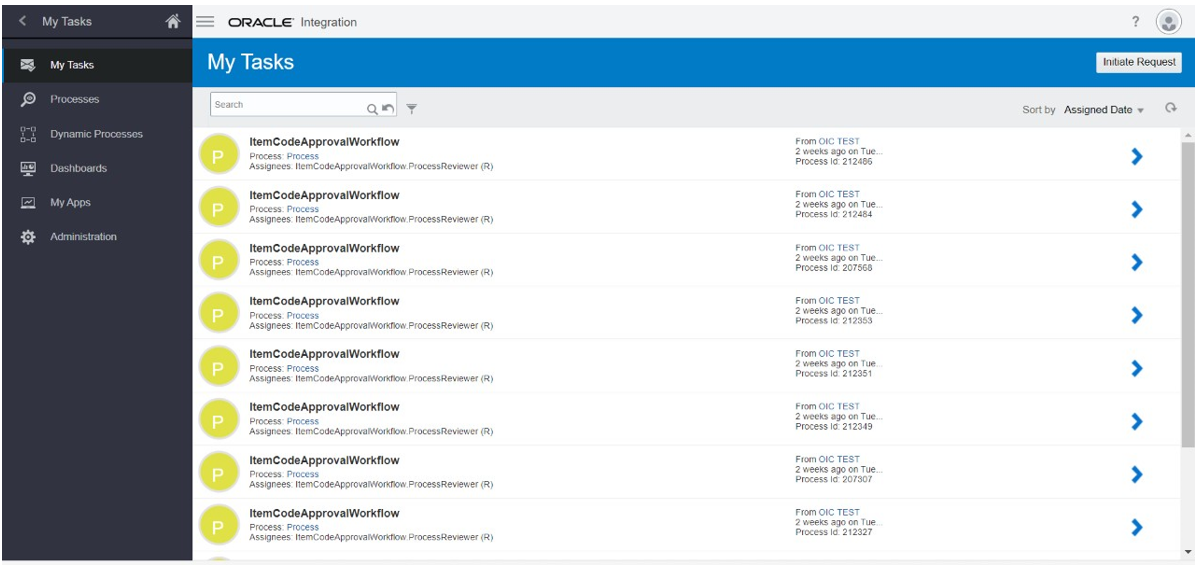 The approver can select any request and take appropriate action on it.
The approver can select any request and take appropriate action on it.