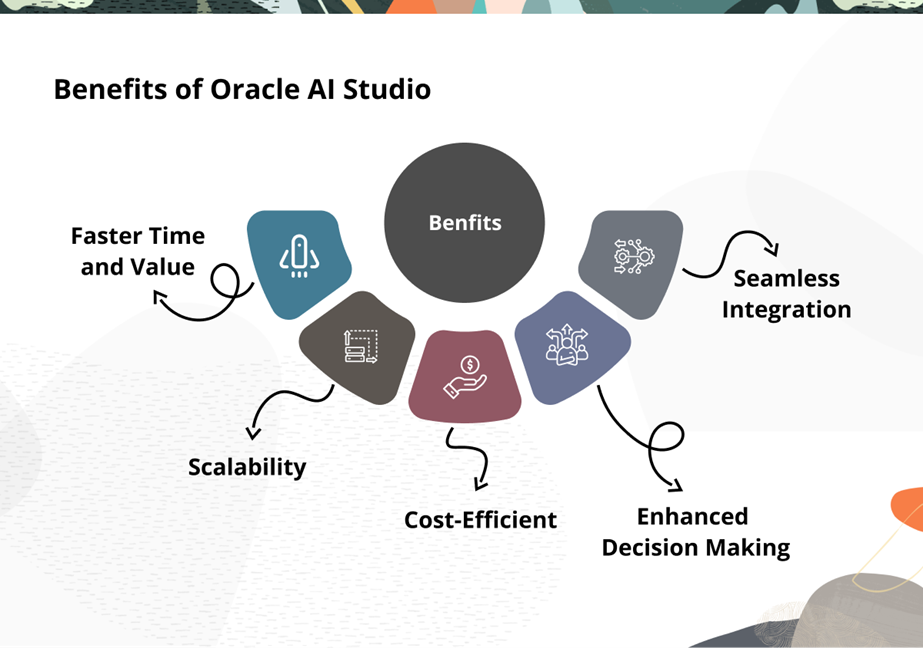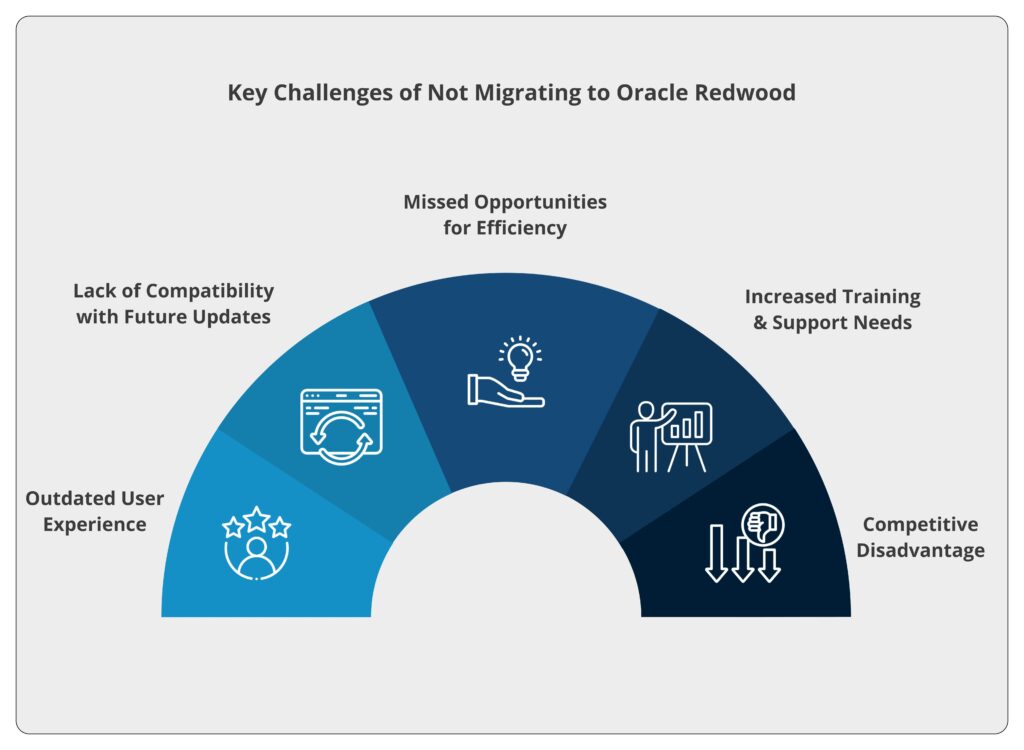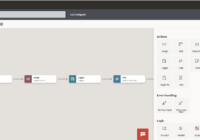Oracle’s Redwood Theme is a game-changer for how users interact with enterprise applications, focusing on making everything simpler and more accessible. Think of it as a fresh, modern design that not only looks great but also makes your everyday tasks easier and more efficient. The Redwood theme is all about improving the user experience by creating an interface that is clean, intuitive, and easy to navigate.
Companies that have switched to the Redwood theme are noticing a big difference. Users find it easier to get things done quickly and without confusion, thanks to the theme’s streamlined workflows and enhanced productivity features. Whether you’re managing tasks, accessing data, or navigating through various applications, the Redwood theme ensures that everything feels smooth and user-friendly.
In this blog, we’ll discuss the key benefits of making the switch, and offer some guidance on how to migrate to this new design. Whether you’re a seasoned user or new to Oracle applications, this blog will help you understand why the Redwood theme is a smart choice for your applications.
What is Oracle Redwood Theme?
Oracle Redwood theme is a major upgrade in the way you use Oracle’s Cloud applications, aiming to make everything more user-friendly and efficient. Imagine a fresh new look for all your Oracle tools—one that’s not only modern but also designed to be simple and easy to use. That’s what the Redwood theme is all about.
At its core, Redwood focuses on making information clear and easy to find, so whether you’re an experienced user or just starting, you can quickly get what you need without any hassle. It’s designed to work smoothly across all of Oracle’s products, from managing finances and human resources to planning and analyzing data.
What sets the Redwood theme apart is its commitment to providing a consistent, reliable experience no matter which Oracle application you’re using. This means that whether you’re navigating Oracle’s ERP (Enterprise Resource Planning), HCM (Human Capital Management), or EPM (Enterprise Performance Management) systems, everything looks and feels connected.
In essence, the Redwood theme is all about helping businesses run better by giving users a more seamless and intuitive experience, allowing them to work smarter, not harder.
Key Benefits of Oracle Redwood
Oracle Redwood theme brings several key benefits to users. Here’s a detailed breakdown with examples of how each benefit can make a difference in your day-to-day use:
1. Enhanced User Experience
Imagine you’re trying to find a specific report in Oracle’s system. With the Redwood theme, the menu layout is much clearer, so you can quickly navigate to what you need without getting lost in multiple options. For example, instead of digging through several layers of menus to find your financial statements, the new layout puts the most important tools right at your fingertips.
2. Increased Productivity
With a more intuitive interface, you can complete tasks more quickly. For example, if you’re processing a series of transactions, the consistent layout across different screens means you won’t waste time adjusting to different formats—everything works the same way, every time.
3. Enhanced Accessibility
The Redwood theme is designed to be usable by everyone, including people with disabilities. For example, users with visual impairments can navigate the system more easily thanks to better color contrasts and support for screen readers. This ensures that all users, regardless of their physical abilities, can perform their jobs effectively.
4. Modern & Consistent Design
Imagine you’re working across different Oracle applications—whether you’re in finance, HR, or project management, the Redwood theme provides a cohesive look and feel. This modern, consistent design makes the whole system feel more polished and professional. For instance, whether you’re approving an expense report in Oracle ERP or checking employee records in HCM, the experience is seamless, without contrasting changes in style or layout.
Also Read: Seamless Customization of Oracle Cloud Apps with Visual Builder Studio’s New App UI
Page customization Using Oracle Redwood Theme & Visual Builder Studio
1. Click on profile icon and click on Edit Page in Visual Builder Studio.

2. Click on + icon to create a new project.
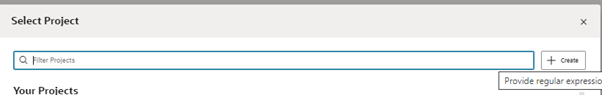
3. Give the project name and click on the create button.
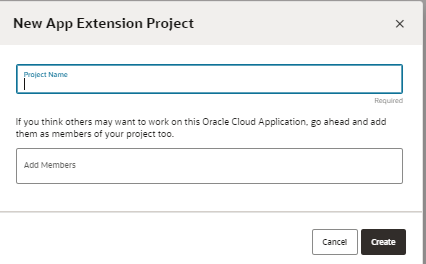
4. Create Business Rules to Hide Fields.
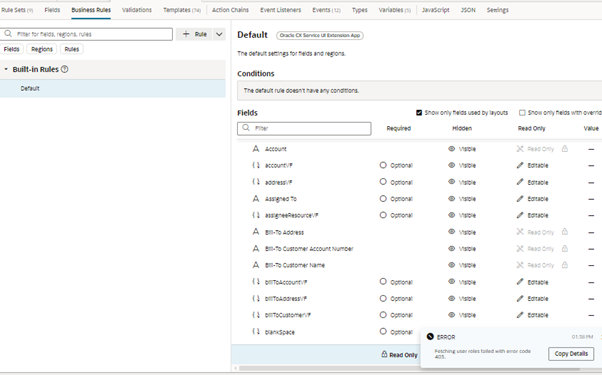
5. Give Rule Name and Description.

6. Give condition inside the Rule.
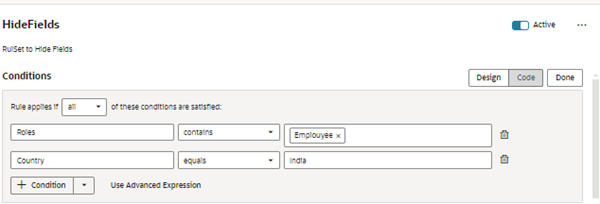
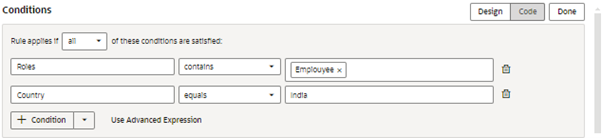
7. Search for any additional columns that you want to hide from the page.
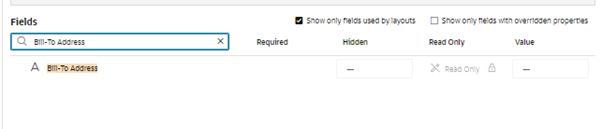
8. Change the property according to user requirements.
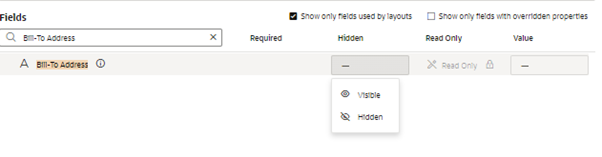
9. Publish the application with the changes.
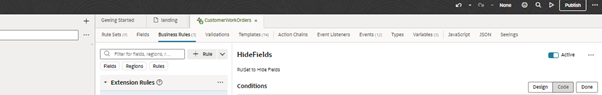
Why Migrate to Oracle Redwood?
Switching to Oracle’s Redwood Experience offers a host of benefits by transforming the Oracle user interface and unlocking new capabilities within Oracle HCM Cloud. The Redwood theme introduces a streamlined, compact navigation system that enhances the user experience by making it more seamless and intuitive. With features like Dynamic Tabs and Intelligent Performance Management (IPM) Insights, users benefit from improved data management and more effective insights.
With each quarterly release, more Oracle Cloud pages become compatible with the Redwood UI. To stay updated on which new pages support the Redwood interface, reviewing each release is the simplest method.
Oracle has provided some tools such as the Redwood Personalization Helper to help you identify what needs to change and has improved communicating the limitations for each page in each of the quarterly update release notes. They also provide some advice and approach options, and this is also where a partner that’s done this already can help.
Implementing the Redwood UI doesn’t require a full “migration” of your Cloud application. Instead, it involves enabling Redwood on the specific pages where it is available. Existing customers may need to conduct additional testing and might experience some trial and error when switching pages to Redwood, ensuring all data and fields are correctly displayed. For detailed information on Redwood-enabled pages, refer to the document from the Oracle Community that lists all pages with Redwood capabilities.
Conclusion:
The Oracle Redwood theme brings a fresh, modern look to enterprise applications, making them easier to use and more consistent across the entire Oracle ecosystem. With Redwood, you can enjoy a smoother, more productive experience without the hassle of completely overhauling the system.
You don’t need to worry about a full migration—just enable Redwood where it’s available and start taking advantage of its new features right away. At Conneqtion, we’re here to help you make the switch to Redwood effortlessly. We’ll guide you through every step to ensure a smooth transition that enhances your business. Reach out to us today!