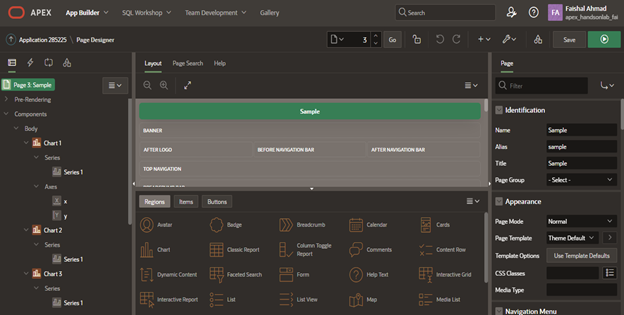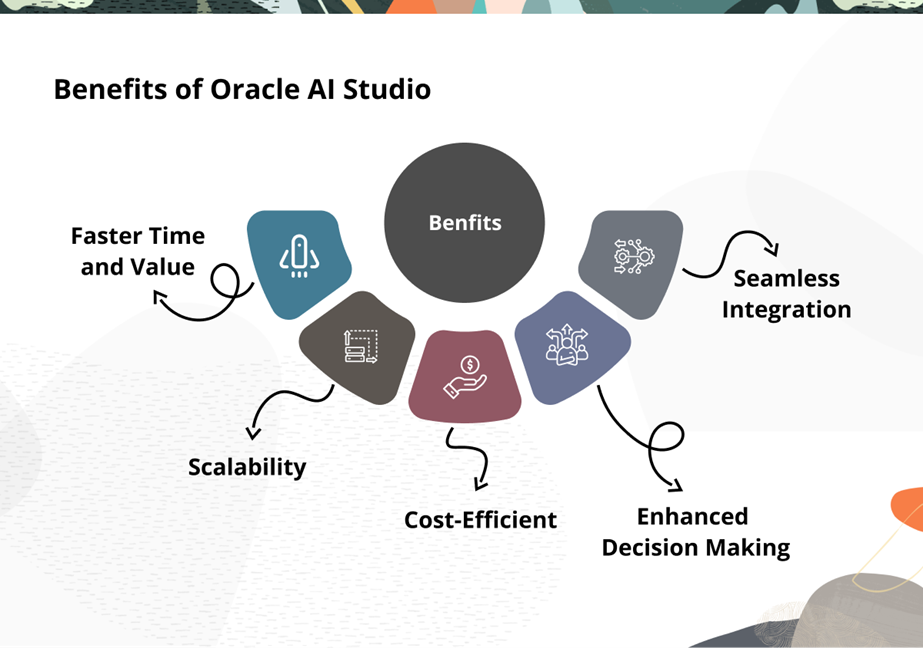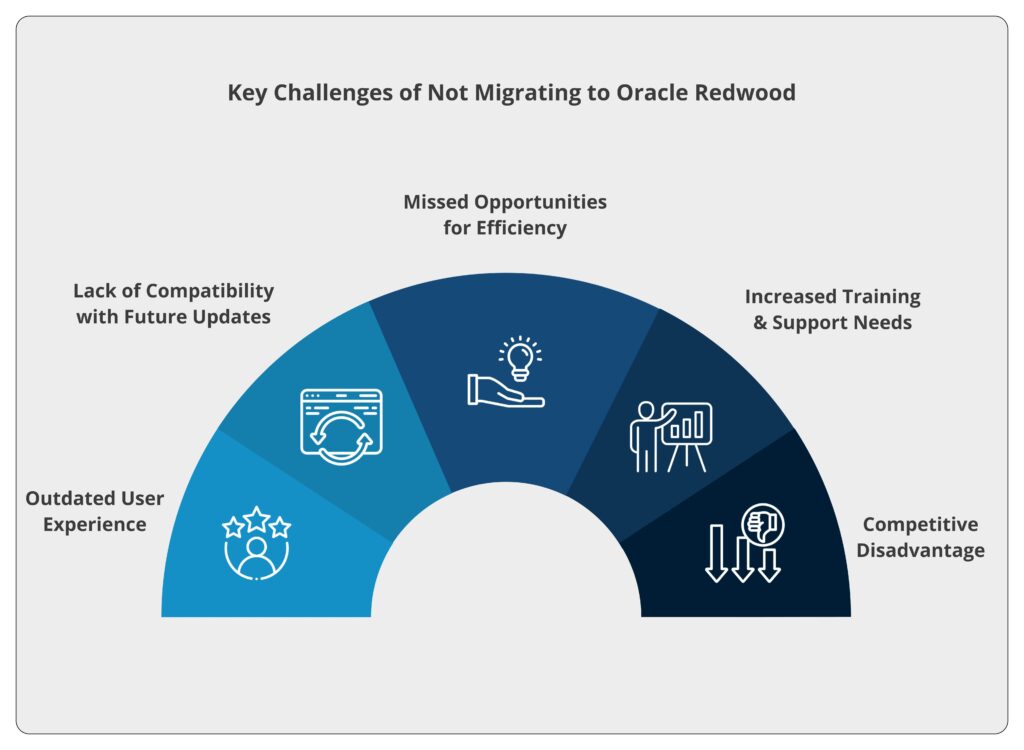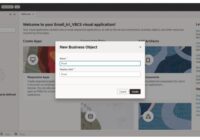In this guide, we will walk you through the steps to develop a simple application using Oracle APEX.
Solution:
1.Create a workspace in Oracle APEX and Login with the credentials then open the App Builder.
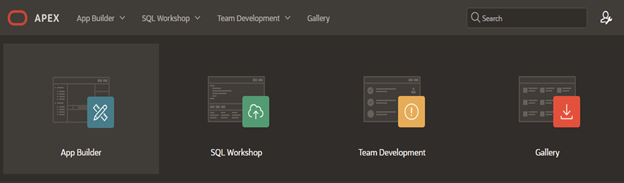
2.Click on the Create button in App Builder.
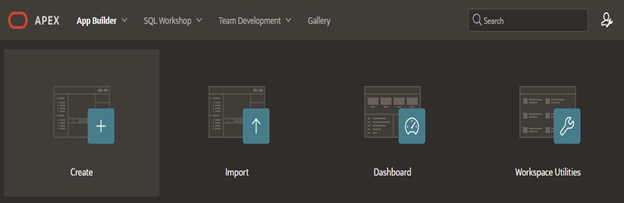
3.To create a new application, we get three options. Click on the New Application.
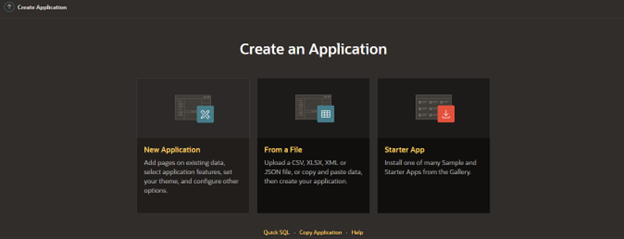
4. Under this, write your application name and choose the appearance of your choice then click on Create Application.
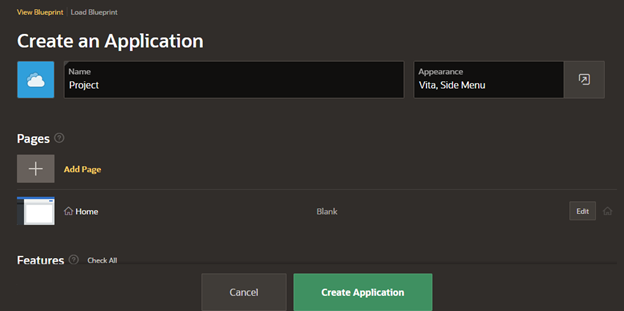
5.After creating the application you will get three default pages created by APEX i.e Global page, Home page and Login page.
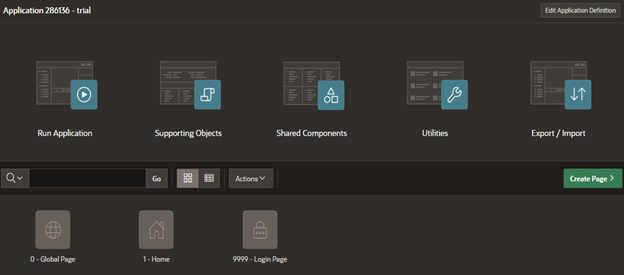
6. You can add pages to your application by clicking on Create page option and then you can choose template of your page through component option such as Blank page, Cards, Chart etc.
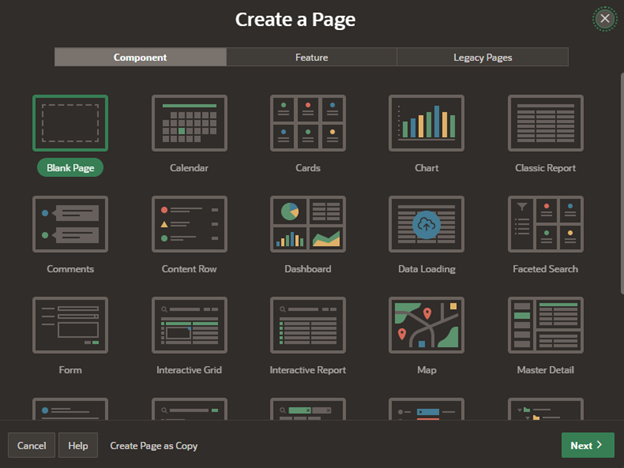
7. You can also choose from Feature pages such as Push Notifications, About Page, Access Control etc.
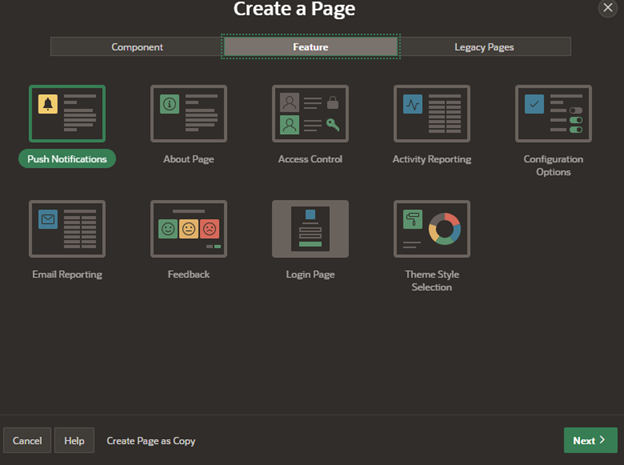
8. There are some legacy pages also that you can choose to create your pages.
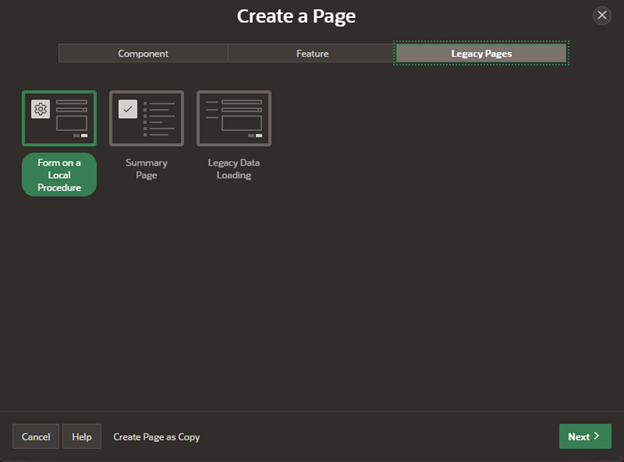
9. Now you can run your application by clicking on Run Application to see the pages on your application.
9.1. Login Page
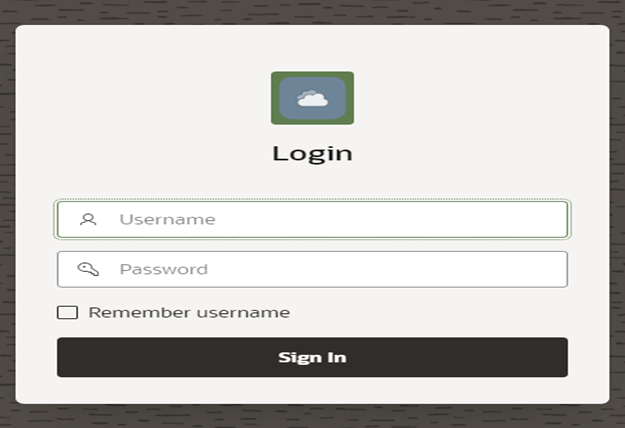
9.2. Home Page
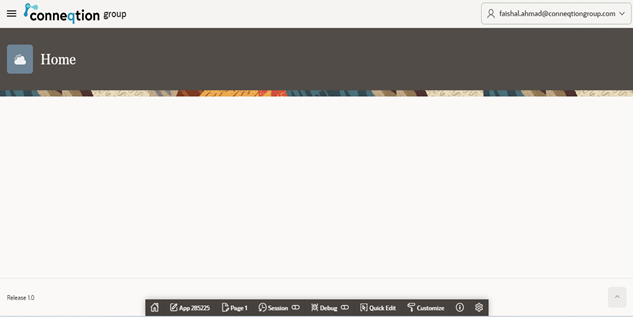
9.3. You can navigate through pages using the navigation menu side bar.
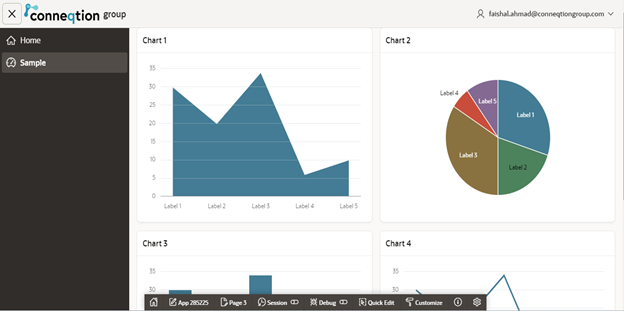
10. You also get a Page designer where you can customize your pages.